How do I something I worked on to a project in my Profile?
How to add map objects to your Profile
- Search for the map object using the Search Bar or click on the object on the map.
- Select the map object you'd like to add to your profile, from the list in the Info Panel.
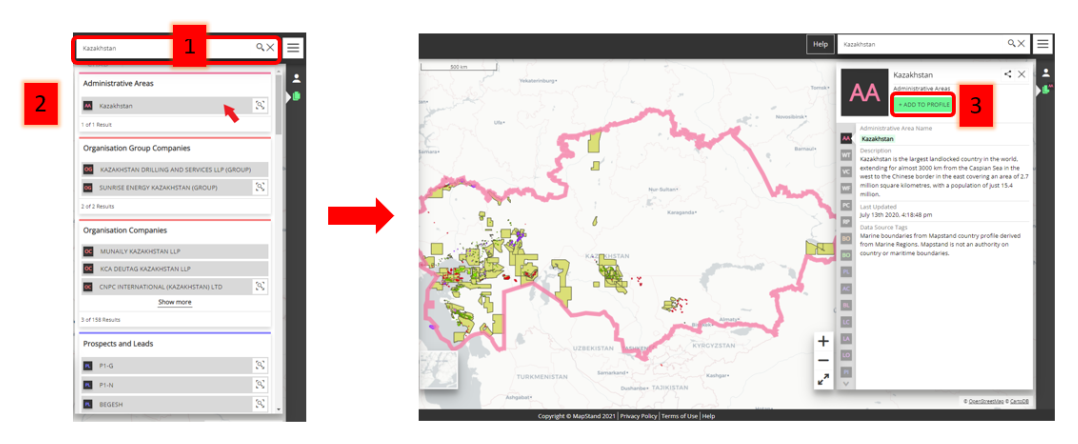
For example: a country, a borehole, an accumulation or a licence block - Click on the
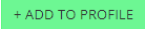 button and select either a Work project
button and select either a Work project  or Education project
or Education project  option
option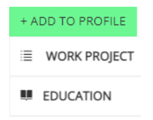
Choose whether to add the map feature to a new project or an existing one.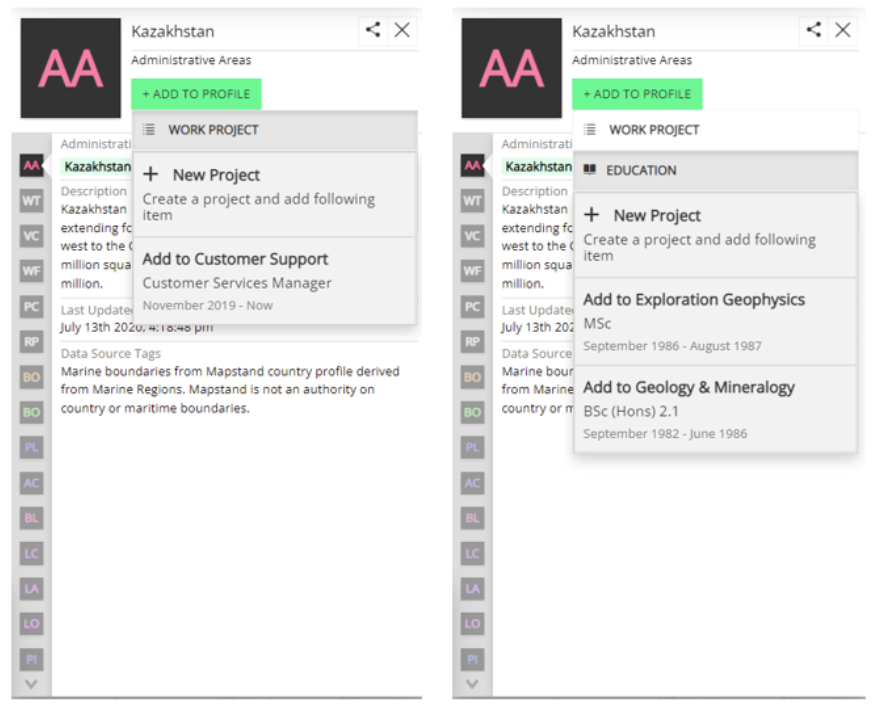
- The map object is now linked to your profile
- This allows your profile to be searchable by other MapStand users - see Community Panel
![logo-inverted-2.png]](https://support.mapstand.com/hs-fs/hubfs/logo-inverted-2.png?height=50&name=logo-inverted-2.png)