Community Panel Guide
Quick guide to using the Community panel
The Community panel  (new in Dec 2019 release) is used to find and view other MapStand users' public profiles. This can be done by using the Search users box to filter by first or last name.
(new in Dec 2019 release) is used to find and view other MapStand users' public profiles. This can be done by using the Search users box to filter by first or last name.
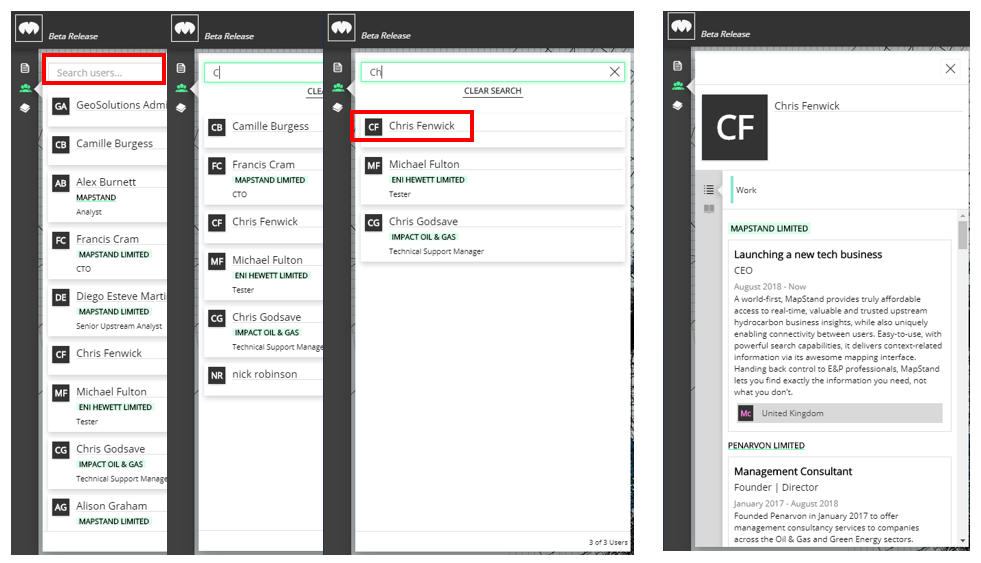
Note: Only MapStand users who have added a work project or their education to their profile AND geotagged a map feature will be displayed and can be discovered by other MapStand Users.
If a company, country or asset is selected in the Info panel, the Community panel will be filtered using that feature. Only users who have added that feature to their profile will be displayed in the Community panel.
Follow the steps below to find those users who have added a particular map feature to their profile:
- Search for a map feature using the Search Bar
- Select a map feature in the Info panel (this will filter the Community panel)
- Select a user listed in the Community panel to display their public profile details
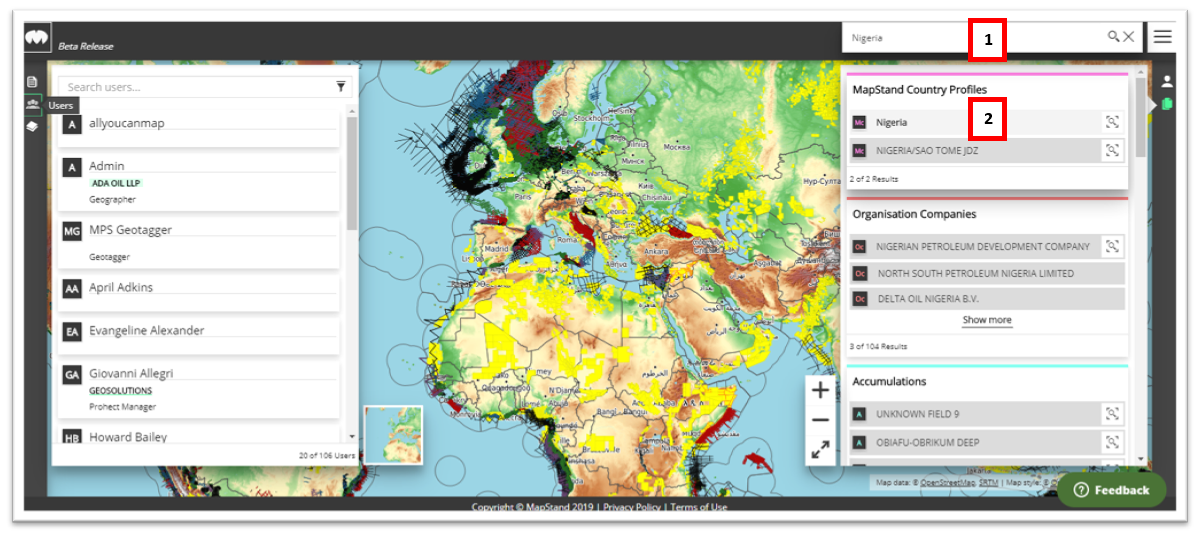
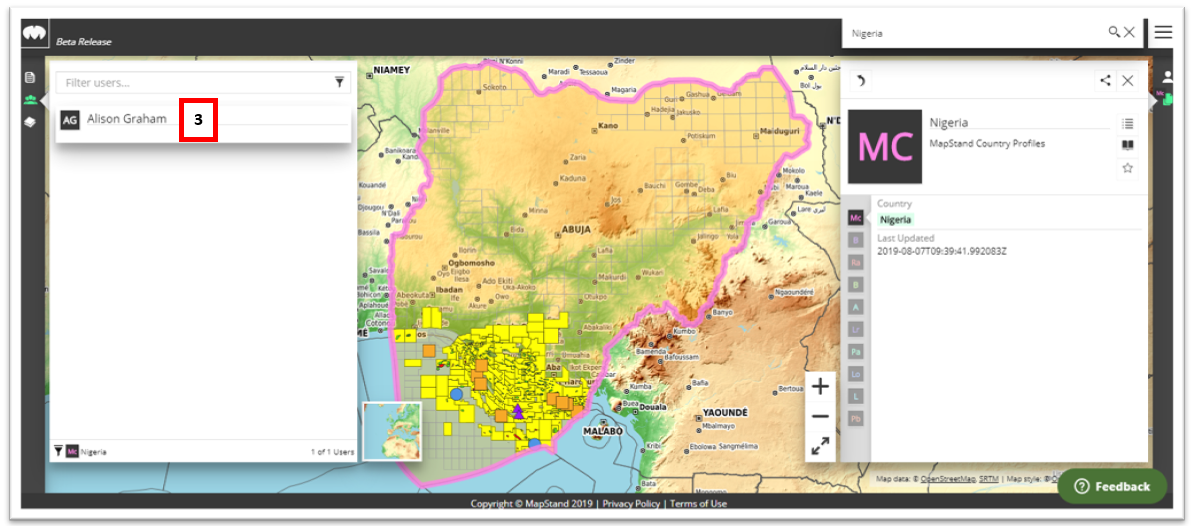
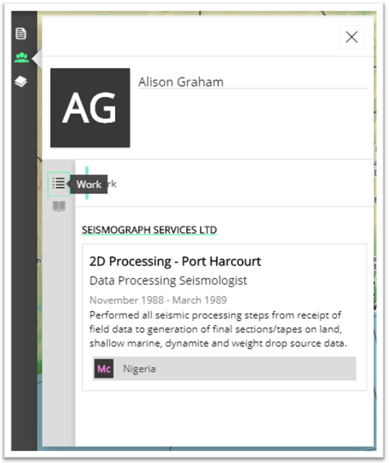
![logo-inverted-2.png]](https://support.mapstand.com/hs-fs/hubfs/logo-inverted-2.png?height=50&name=logo-inverted-2.png)