September 2020 Release
September 2020 Release - new features
The latest platform update will be made available on 28th Sept 2020.
New User Registration and Authorization - DJAM
We have implemented a new authentication and authorization system, DJAM (Django Access Management), taking inspiration from AWS IAM service (Identify Access Management). DJAM will provide a back office administration for managing users, groups and users' group memberships.
Why?
Its main purpose is:
- User registration
- User authentication
- User account management
User Registration
User accounts will register through a DJAM Sign Up page using self-registration with email confirmation. Users that have not registered will be able to do this by clicking on the SIGN UP link - they will only be granted access after email confirmation. We enabled CAPTCHA to determine whether the user is real or a spam robot (Picture 1).
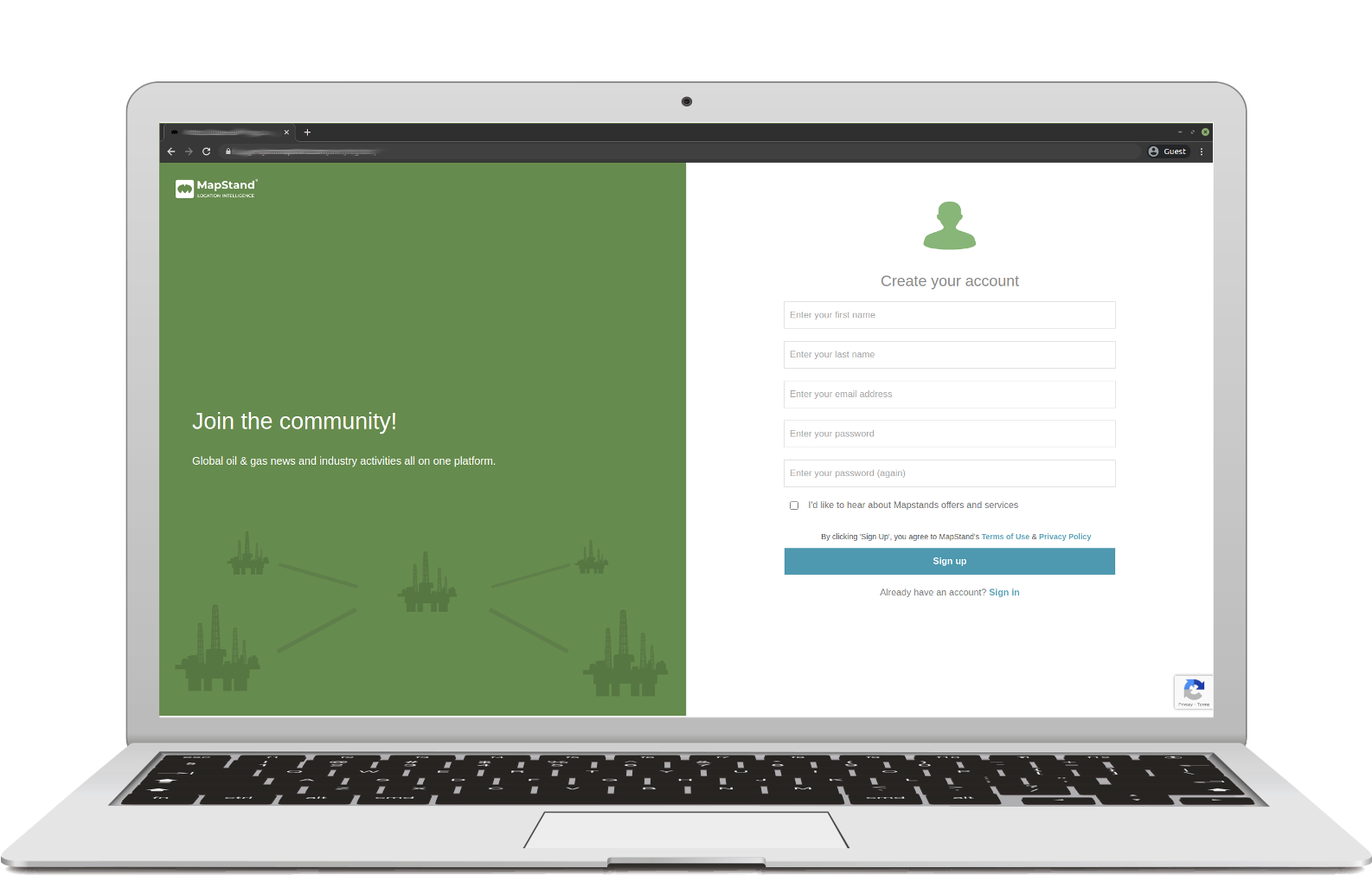
Picture 1: New Sign Up page
Below is an example of the email sent to a User after signing up.
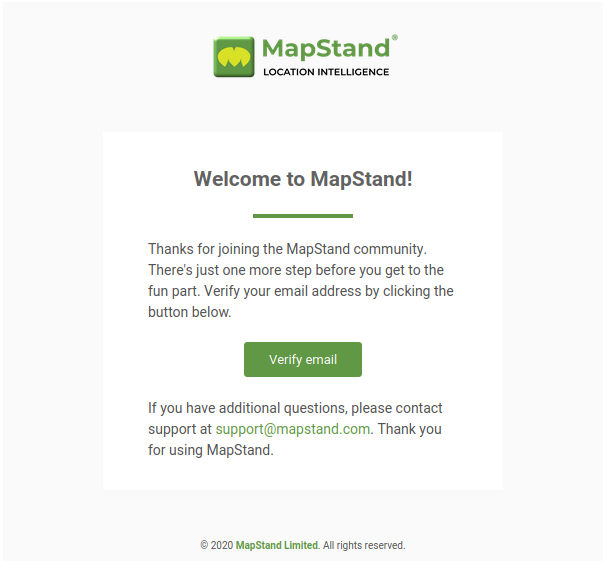
User Authentication
Users will be authenticated through a DJAM Sign In page. When the User lands on app.mapstand.com they will see the SIGN IN page. The User will also be able to reset their password by selecting the “Forgot Password” link. Users who haven’t registered yet for the platform will be able to do this by clicking on the "SIGN UP" link (Picture 2). 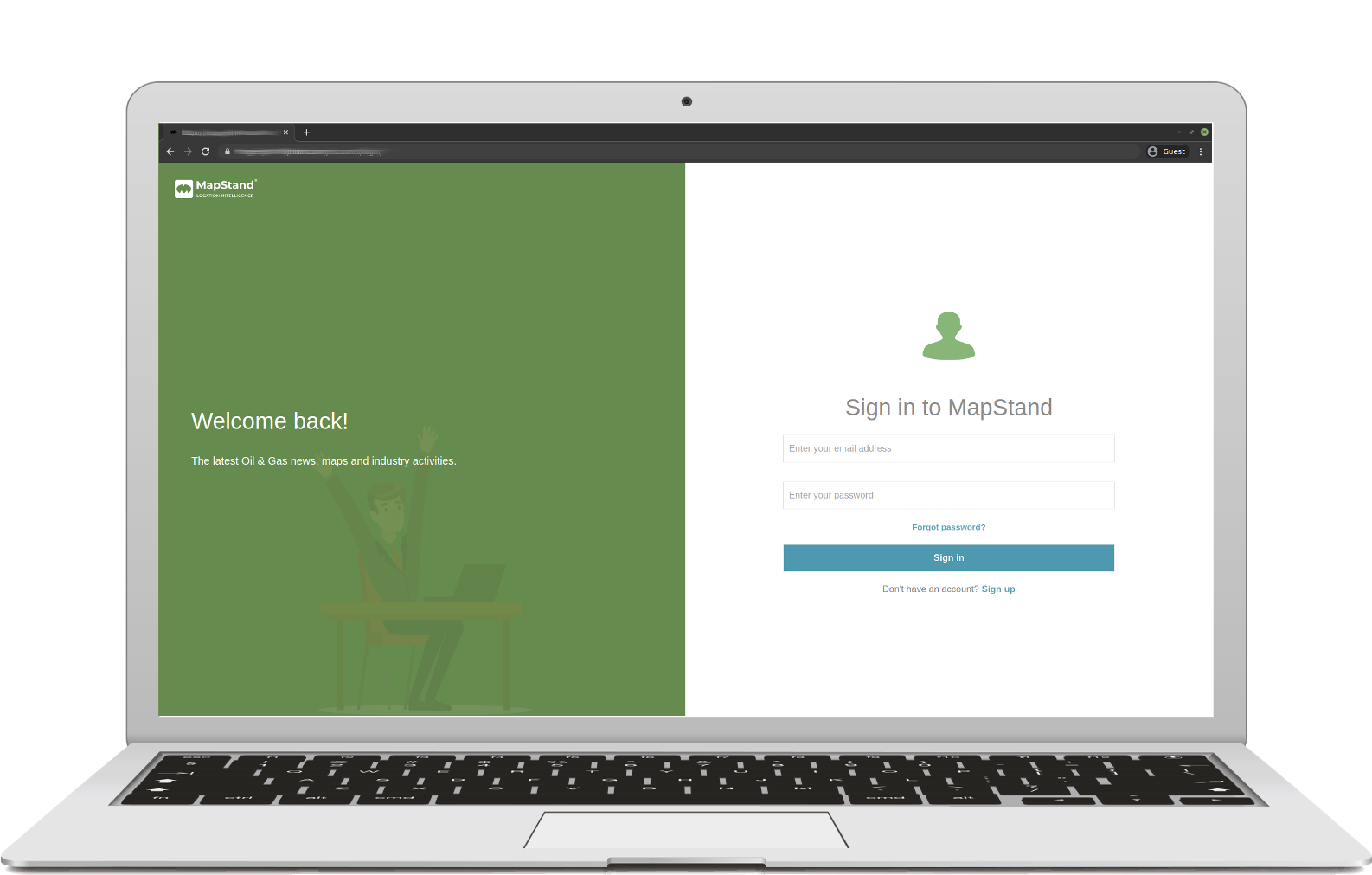
Picture 2: New Sign In page
User Account Management
The following account management functionality will be provided:
- A link to the DJAM Account on the Platform (Picture 3)
- A link to the Platform on the DJAM Account and a SIGN OUT link (Picture 4)
- Ability to update account credentials: First Name, Last Name and Email Address (Picture 4)
- Password update for logged in users (Picture 5)
- A password reset for users who have forgotten their password. The user will be requested to provide their email to trigger a password reset flow by email (Picture 6)
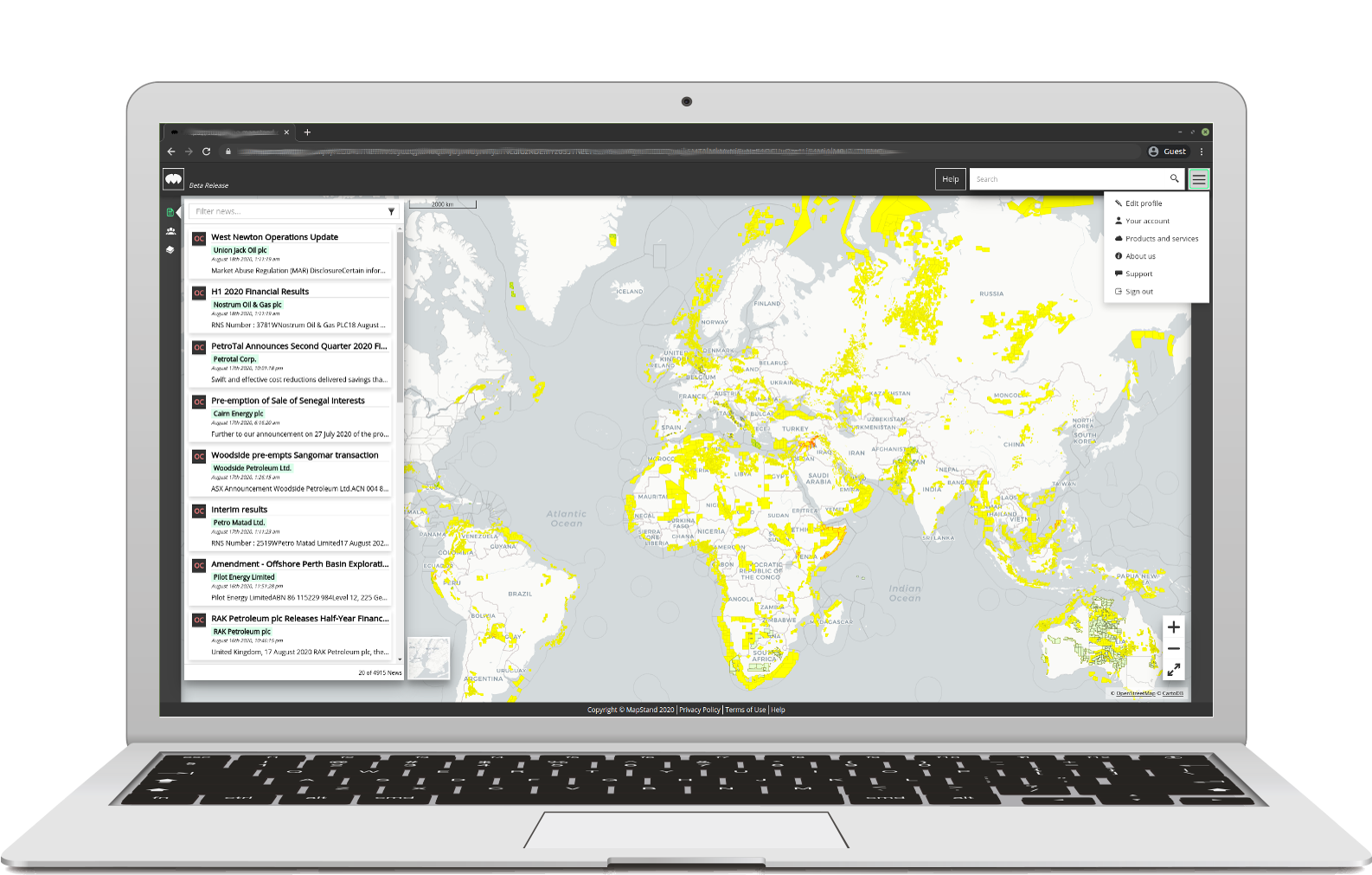
Picture 3: On the MapStand Platform click on the menu to return to “Your Account” in DJAM.
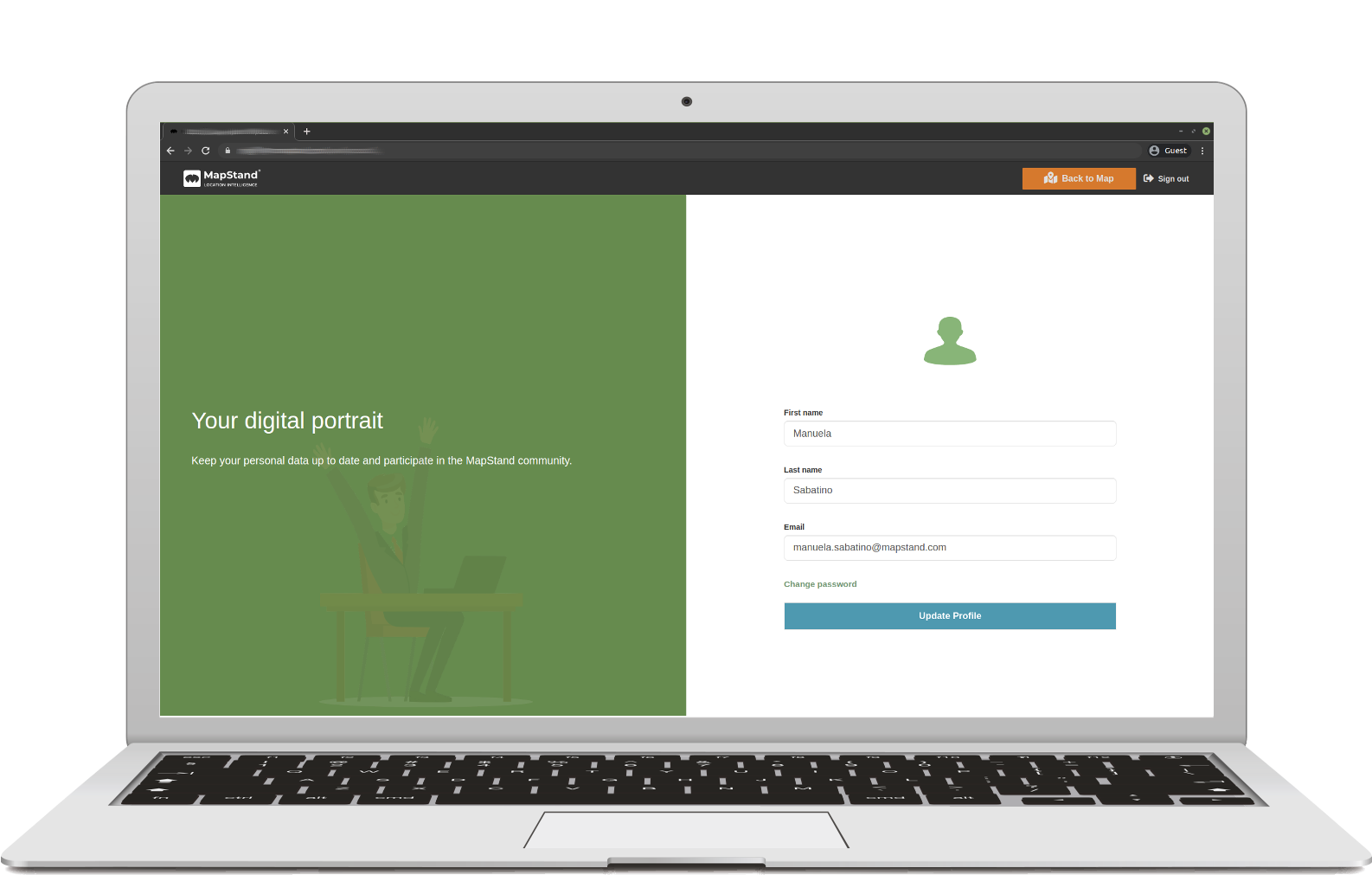
Picture 4: Update Account credentials in DJAM, First & Last Name and email address. Users will be able to click on "Change Password" link to change their password. They will also be able to return to the Platform clicking on the “Back to MAP” button (in orange), or SIGN OUT by clicking on the “SIGN OUT” link. Note: If the User updates their email address, an email notifying them of the update will be sent to both their old and new email addresses.
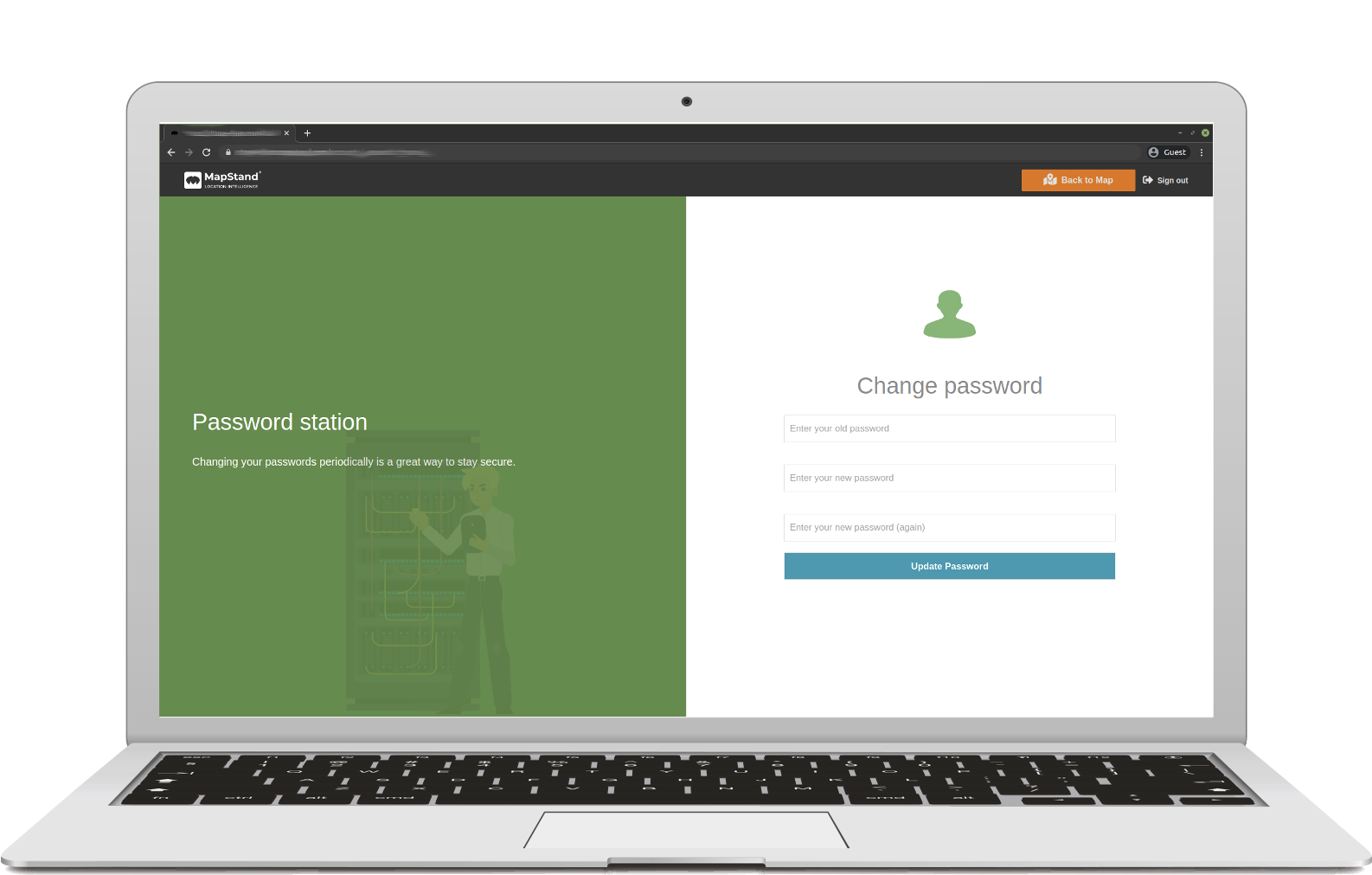
Picture 5: Change Password page. If the User updates their password they will receive an email notifying them of the update.
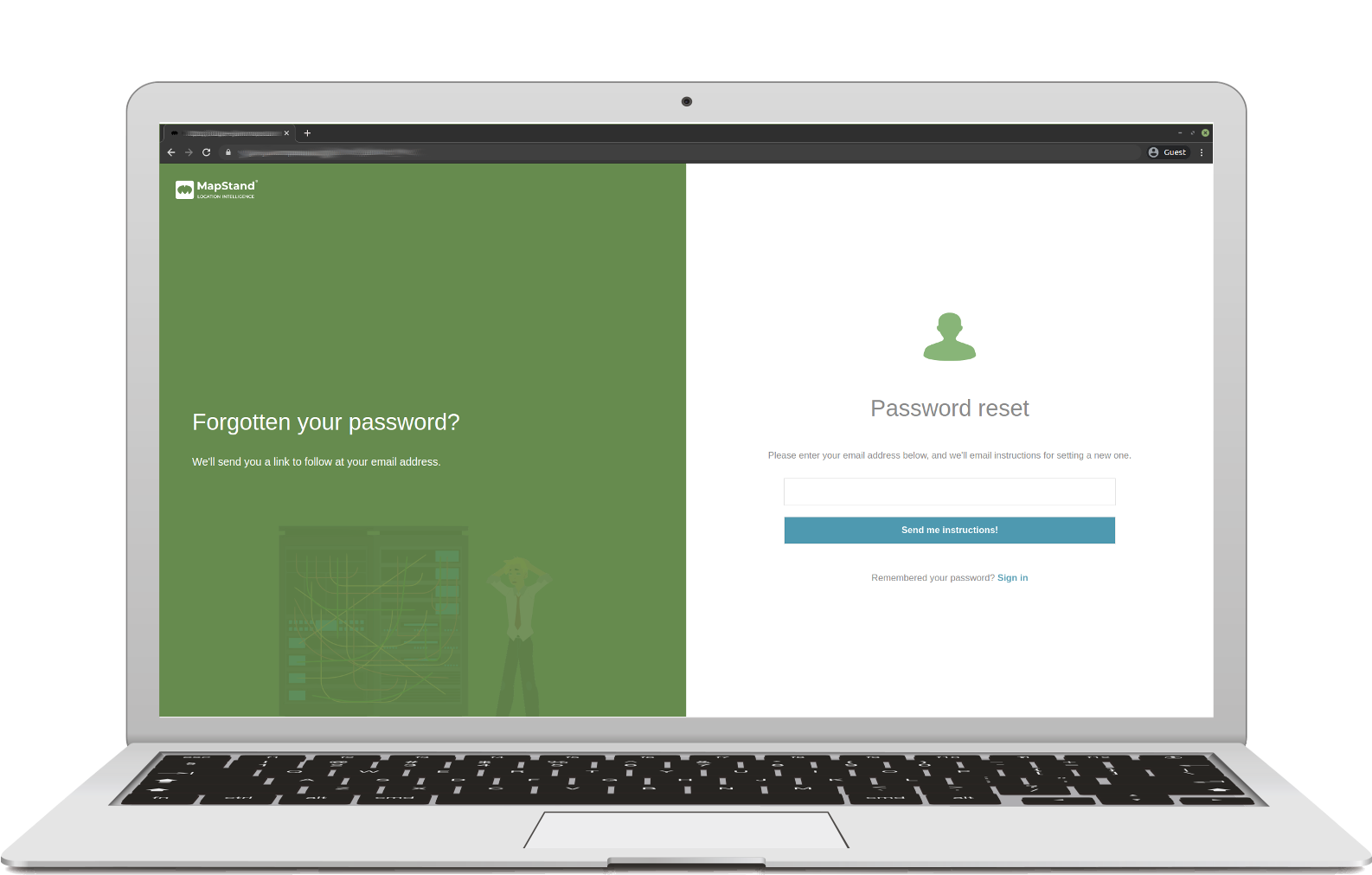
Picture 6: Users that are not logged in and have forgotten their password will be able to click on the “Forgot password” link on the SIGN IN page and request a password reset. The User will need to provide their email address that they used to register for the MapStand Platform to receive a reset password email.
Below is an example of the email sent to a User who requests a password reset.
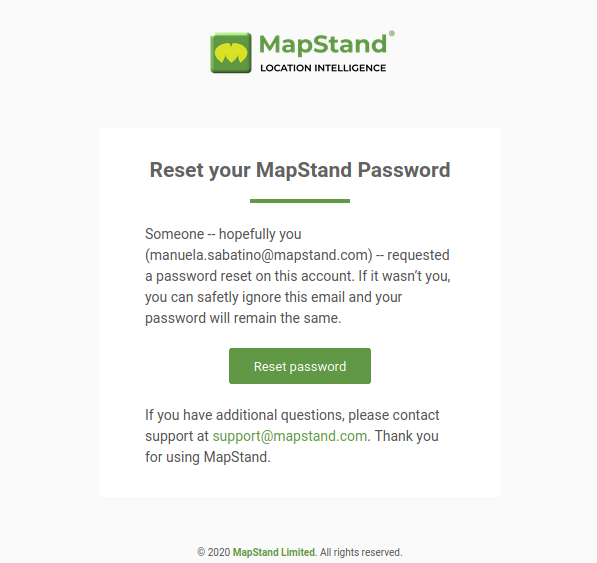
![logo-inverted-2.png]](https://support.mapstand.com/hs-fs/hubfs/logo-inverted-2.png?height=50&name=logo-inverted-2.png)