December 2019 Release
December 2019 Release - new features
The latest platform update will be made available on 9th Dec 2019. Here is a short video showing you the new functionality:
The video shows:
- the new Community panel
- finding and viewing other MapStand users public profiles
- finding public profiles by company, country or asset
- retracing steps using the back button on the browser
- the improved search to find parent companies
- the asset layers being switched on automatically - one click overview of company/country
Highlights:
Find other MapStand users' public profiles a) by name and/or b) company, country or asset
a) If you know the first name or surname, use the Search users filter in the Community panel to find them.
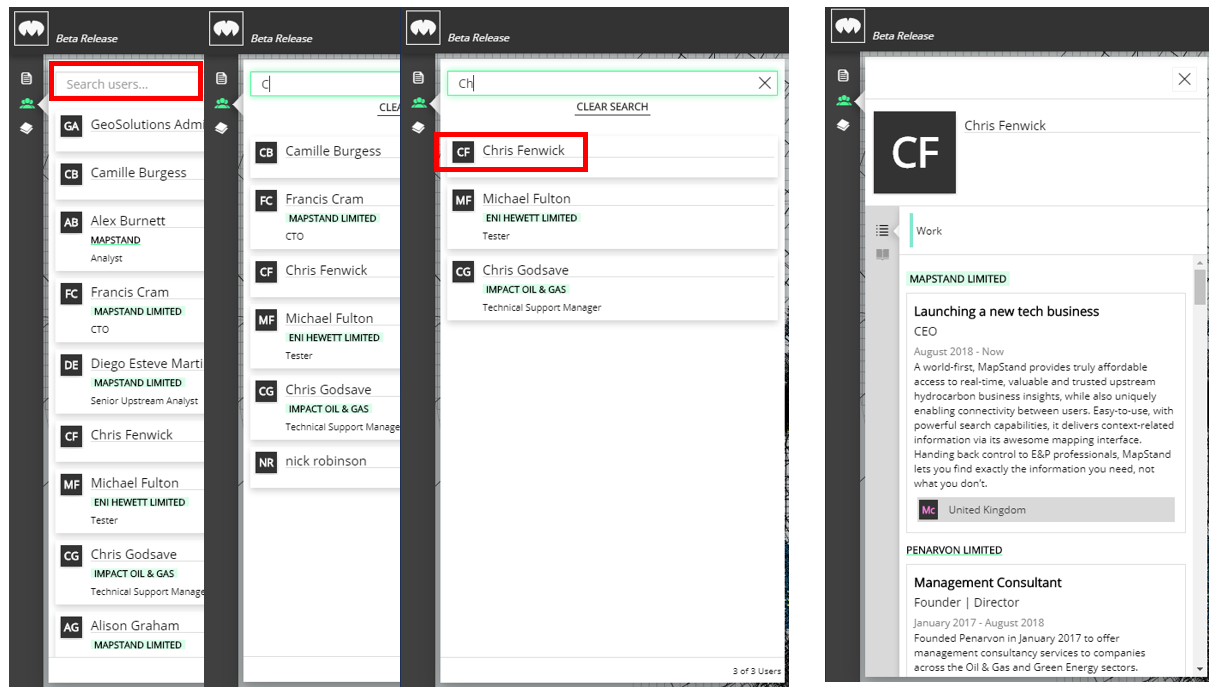
Note: Only MapStand users who have added a work project or education AND a map object to their profile (=public profile) will be displayed in the Community panel
b) If a Company, country or asset is selected in the Info panel, the Community panel will be filtered using that feature. Only users who have added that feature to a work project or their education profile will be displayed in the Community panel. Step 1: search for a feature using the Search Bar; Step 2: Select the feature in the Info panel (this will in turn filter the Users panel); Step 3: Select the user to display their public profile details.
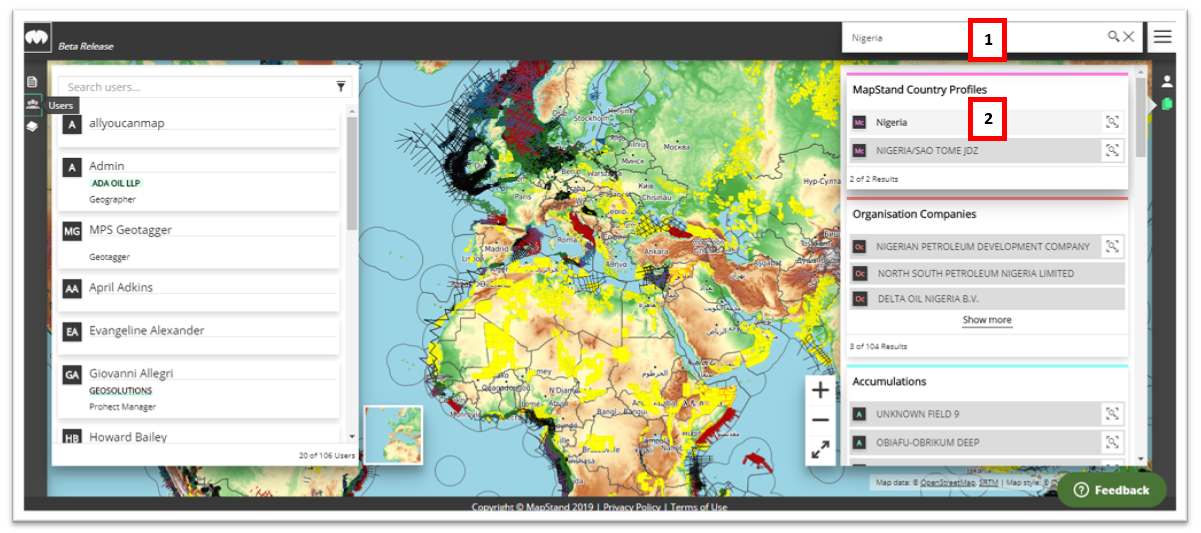
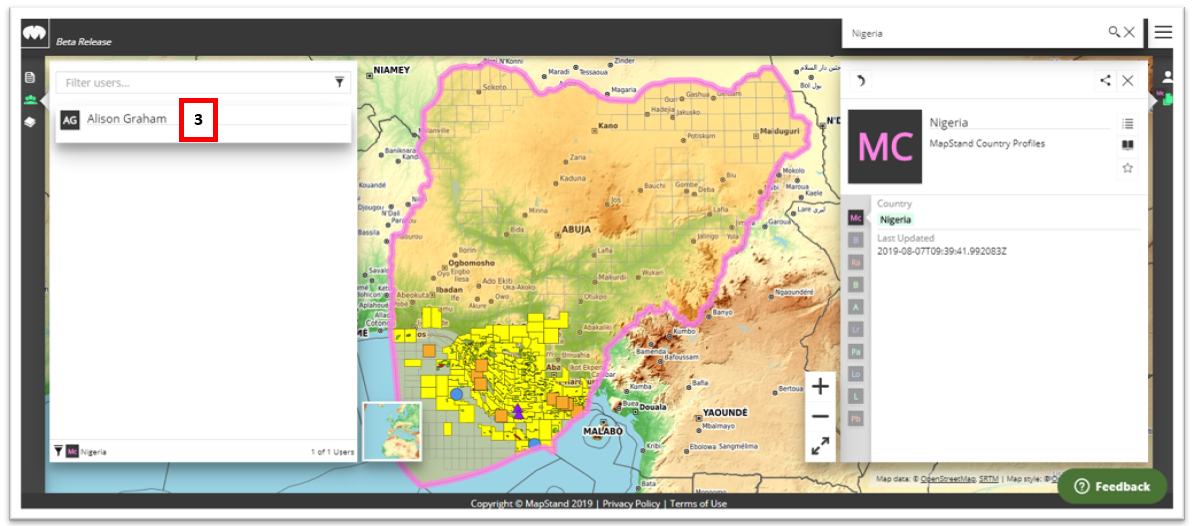
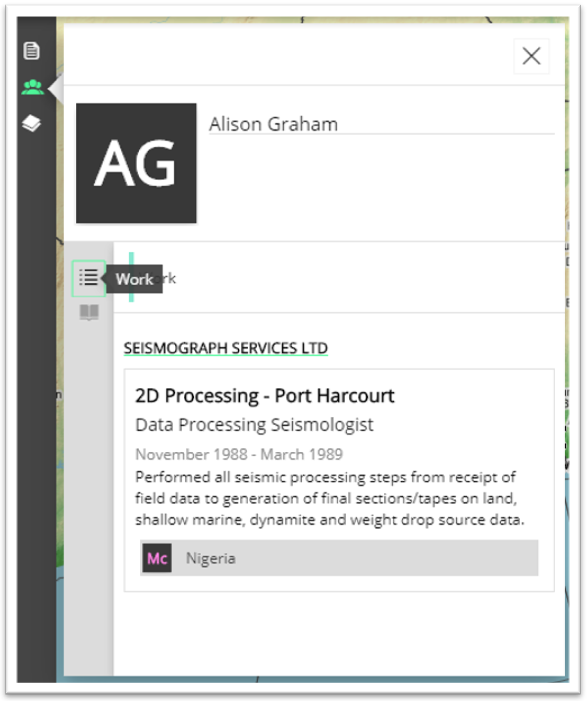
Retrace your steps - You now have the ability to go back (and forward) using the browser's back (and forward) button(s). This allows you to retrace your steps.
Switched on layers are highlighted in the Layers panel - When you first login to MapStand the following layers are automatically switched on. These are now highlighted to make them stand out.
- Boreholes
- Accumulations
- Licences/Concessions
- Licence Owners
- Blocks
- Administrative Areas
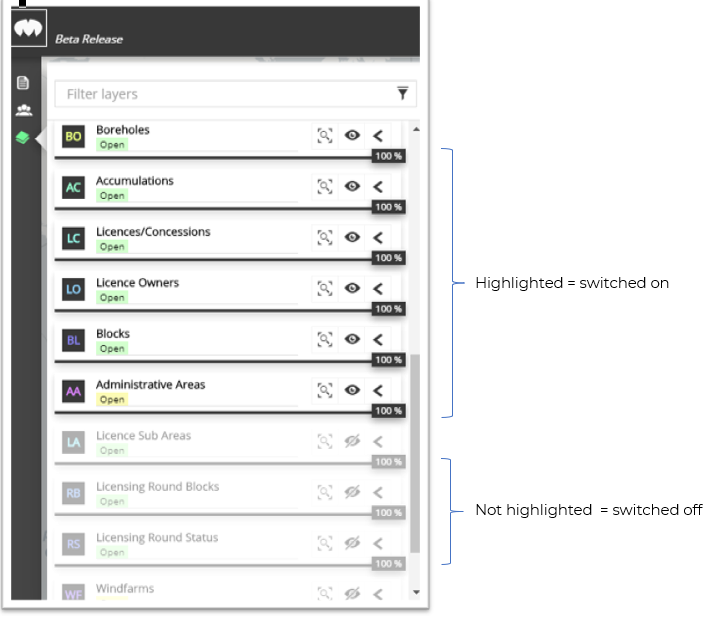
All asset layers associated with the selected feature are automatically switched on (and highlighted) and displayed on the map. For example if you select a company/country in the Info panel, all the asset layers for that company/country will be displayed on the map. This gives you a one click overview of all assets associated with a company/country.
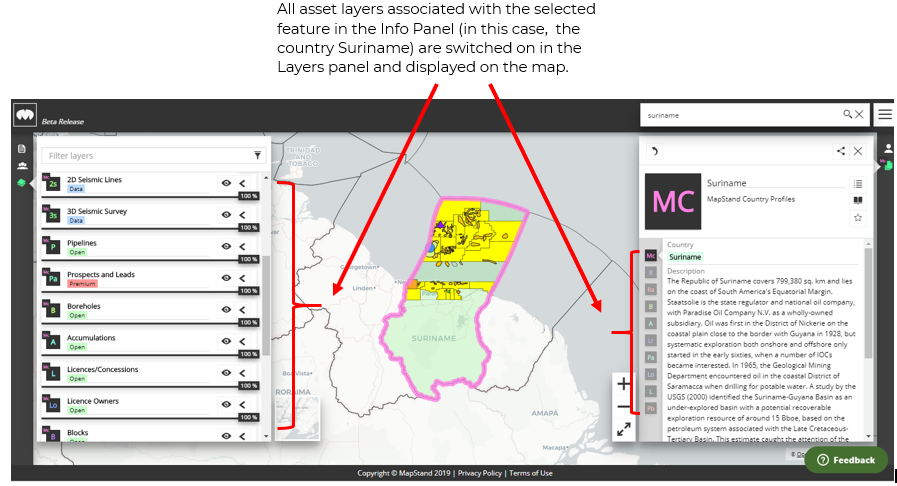
![logo-inverted-2.png]](https://support.mapstand.com/hs-fs/hubfs/logo-inverted-2.png?height=50&name=logo-inverted-2.png)