What is a Permalink?
A quick guide to using Permalinks
Permalinks are an easy way to share what you are looking at with other users. Whether it's a news article or something on the map, you can easily share a custom link that will open the map exactly as you are seeing it...
Only users who have signed up and logged in will be able to use the link.
The permalink Icon appears at the top of the News panel when displaying a news article or if you've selected to display information about a map object in the Info panel. 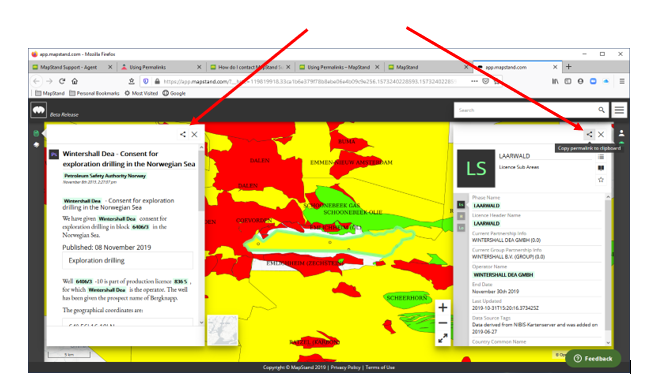
Clicking on the permalink symbol copies the URL to the clipboard
e.g. https://app.mapstand.com/#/?Yz03JTNELTE4MC4wMDAwJTJDLTcxLjkzMTUlMkMxODAuMDAwMCUyQzg0LjQ1MDclM0J2JTNEMSZiPTIlM0Q0NTVkYjU2Yy02Mzg2LTRhZDktYWExZi1jNzRlODNlZGVmYTglM0IzJTNEbXBzX21hcHBpbmdfY29tcGFueSUzQnYlM0Qx
If you share this URL with a colleague or another registered user of MapStand platform, it allows them to see what you are looking at.
![logo-inverted-2.png]](https://support.mapstand.com/hs-fs/hubfs/logo-inverted-2.png?height=50&name=logo-inverted-2.png)