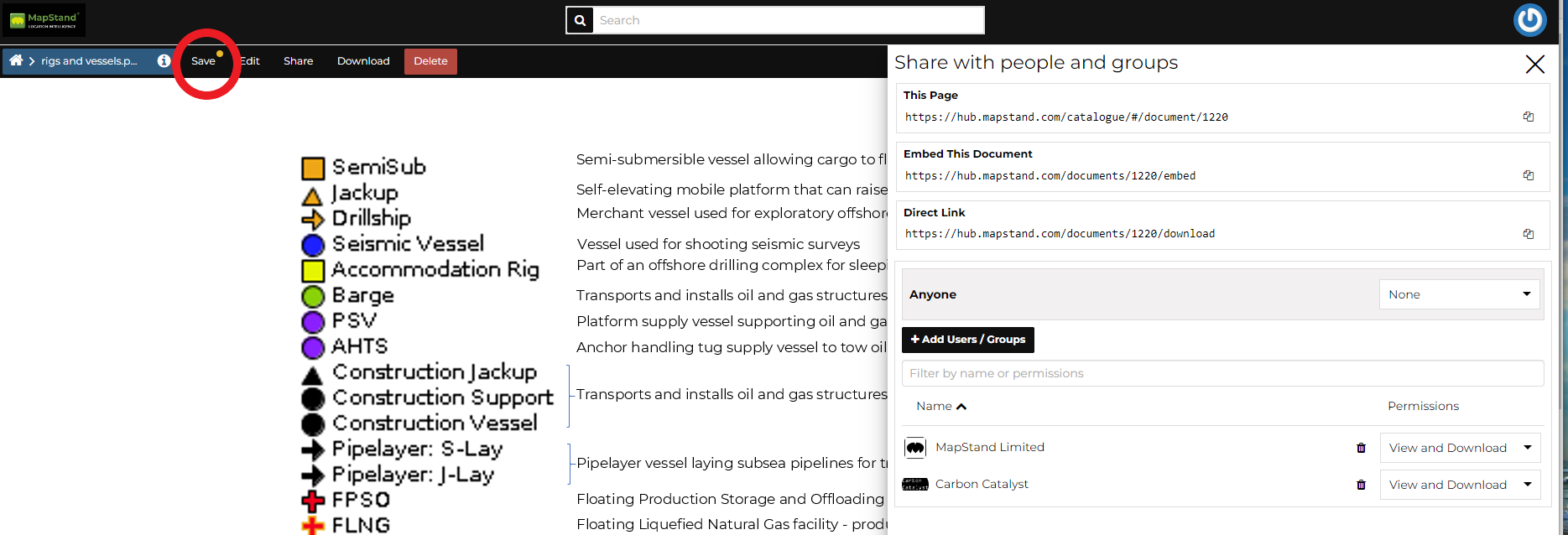Sharing Documents - Share Options
MapStand Hub allows you to share and make available for download information uploaded on the platform. By default, only those belonging to the same group (as the user who uploaded the document) can see and download the document. However, the document responsible can choose to limit access to the document to some contributors and/or other groups.
Through the Share Link shown in the menu it is possible to manage the document share options. it opens a form where set up who can:
-
View (allows to view the document).
-
Download (allows to view and download the document).
-
Edit (allows to change the document metadata and attributes).
-
Manage it (allows to update, delete, change share options, publish/unpublish).
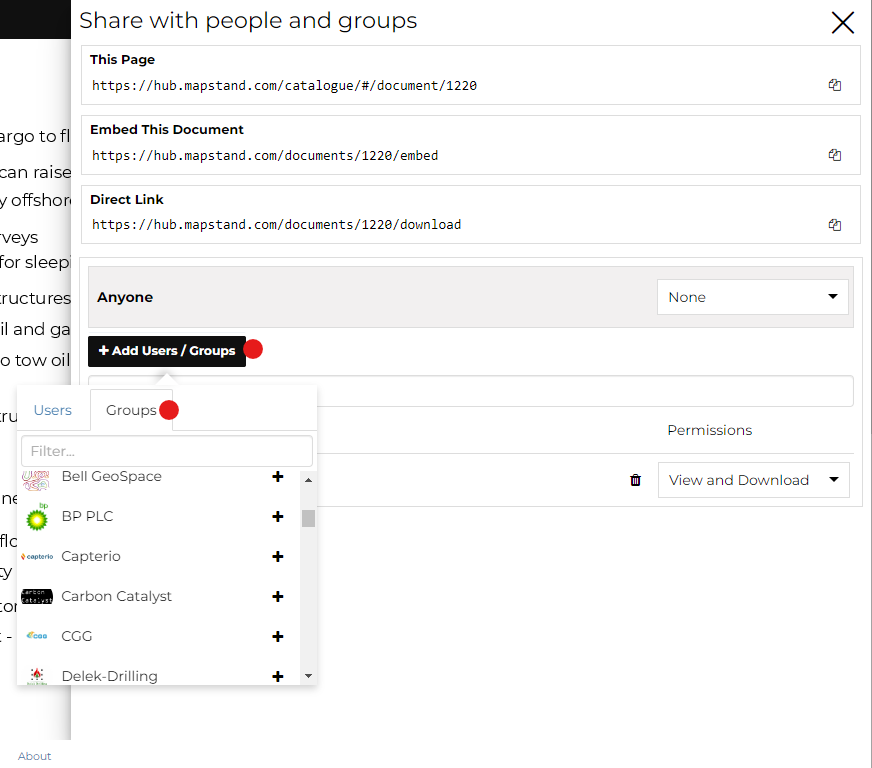
See an example in the picture below.
Note: After making changes, always save them with the Save Link in the menu
Usually those with options of editing metadata and the management of a document are in charge and responsible of the document, i.e. the contributor who uploaded it has those options by default.
Once the share options are set, click Save link in the menu to save them.
![logo-inverted-2.png]](https://support.mapstand.com/hs-fs/hubfs/logo-inverted-2.png?height=50&name=logo-inverted-2.png)