MapStand Hub allows both an attribute based and spatial filtering. When clicking on ![]() from the dataset Attributes Table the Advanced Search panel opens and shows you three different filtering functionalities:
from the dataset Attributes Table the Advanced Search panel opens and shows you three different filtering functionalities:
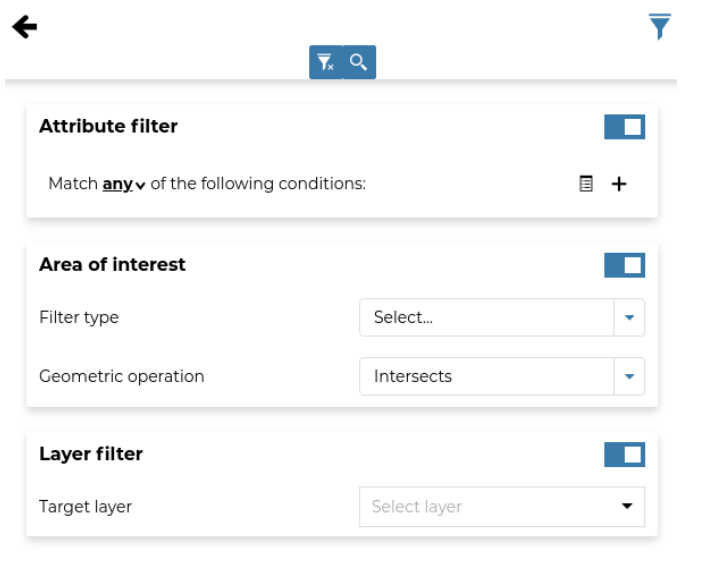
Advanced Search
- In the Attribute Filter section you can compose a series of conditions about the attributes of the layer. Click on
 to insert a new empty condition. Select the attribute you are interested in, select an operator and type a comparison value.
to insert a new empty condition. Select the attribute you are interested in, select an operator and type a comparison value.
You can group conditions through the Add Group  button.
button.
Click on  to perform the search.
to perform the search.
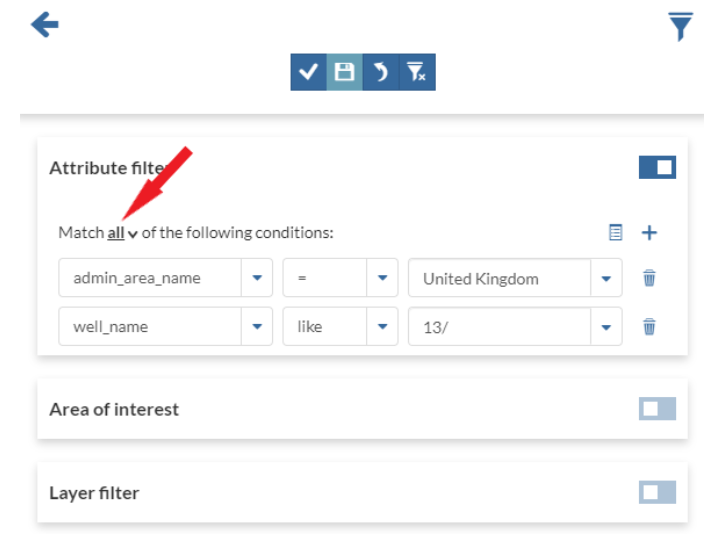
Filter by Attribute(s)
You can also decide if All the conditions have to be met, if only Any or None of them (see the red arrow in the picture above).
- Area of interest filtering allows you to filter features that have some relationship with a spatial region that you draw on the map.
Select the Filter Type (Circle, Viewport, Polygon or Rectangle), draw the spatial region of interest on the map, select a Geometric Operation (Intersects, Bounding Box, Contains or Is contained) and then click on 

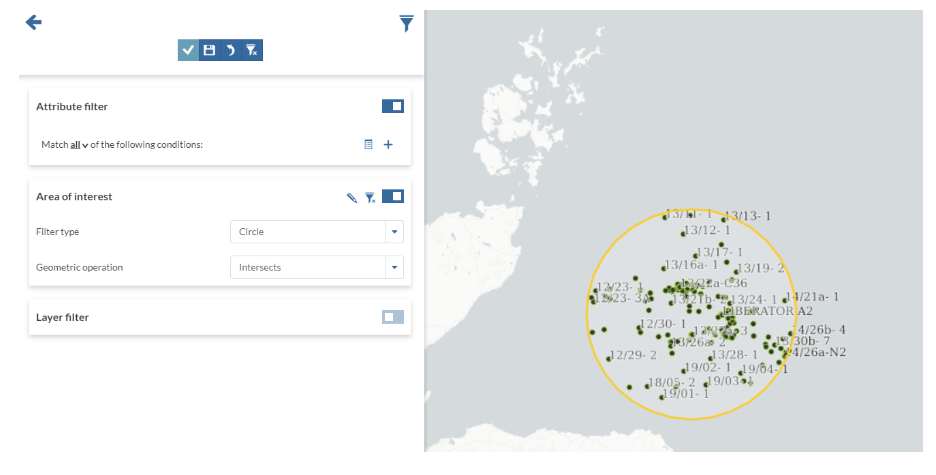
Filter by Area of Interest
- Through the Layer Filter you can select only those features which comply with some conditions on other layers of the map. You can also add conditions on attributes for those layers.

Layer Filtering
