Map - Sharing
Map Sharing
Once a Map has been saved it can be shared with other people via a direct link or embedded into a web page or blog
To generate the direct link / embed URL of the map, select SHARE option from the Map details page Menu.
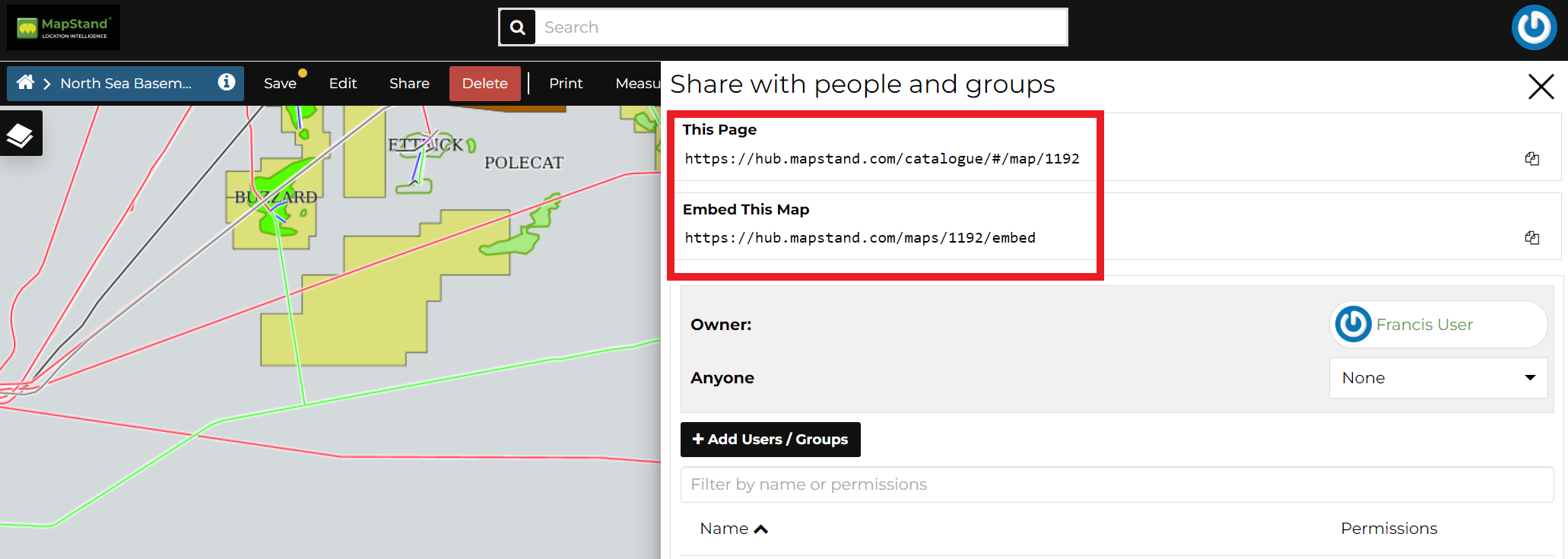
Below is an example of a map shared via the Embed link:
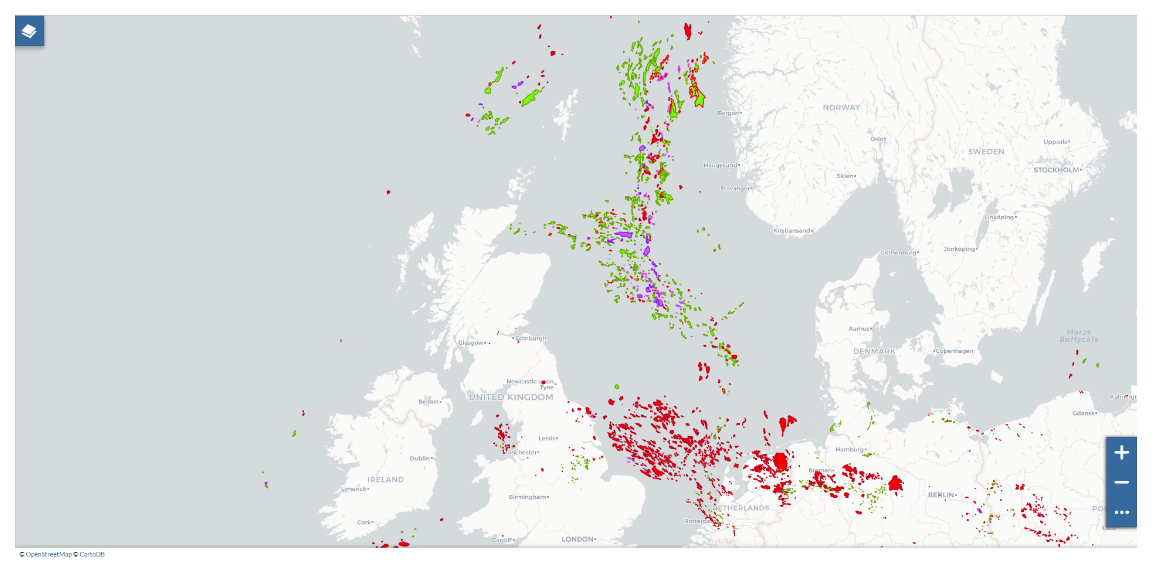
The Embedded Map
Some basic functionalities will be available to the user: the Table of Contents (TOC) and the Sidebar Tools
![logo-inverted-2.png]](https://support.mapstand.com/hs-fs/hubfs/logo-inverted-2.png?height=50&name=logo-inverted-2.png)