Map Controls Guide
Quick guide to using the Map Controls
To move around the map, click and hold the left or right mouse button, then drag the map in the direction required. Use the mouse wheel or the zoom controls (see below) to zoom in and out.
Zoom Controls: click on the Zoom in, Zoom out, or Zoom to full extents buttons.
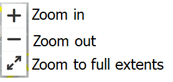
To zoom in to a particular area - hold down the SHIFT button and draw a rectangle with the left mouse button.
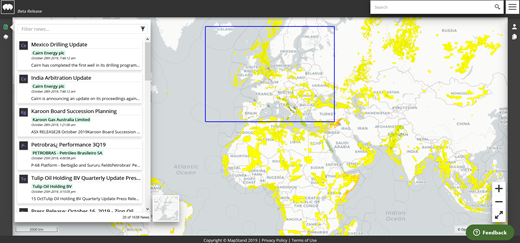
To zoom out to the full extent of the map - select the Zoom to full extents button  .
.
To return to the initial state (reset everything) - select the Home button (Magic M) ![]()
Navigation - Using the browser's back (and forward) button, retrace your steps (and then go forward again).
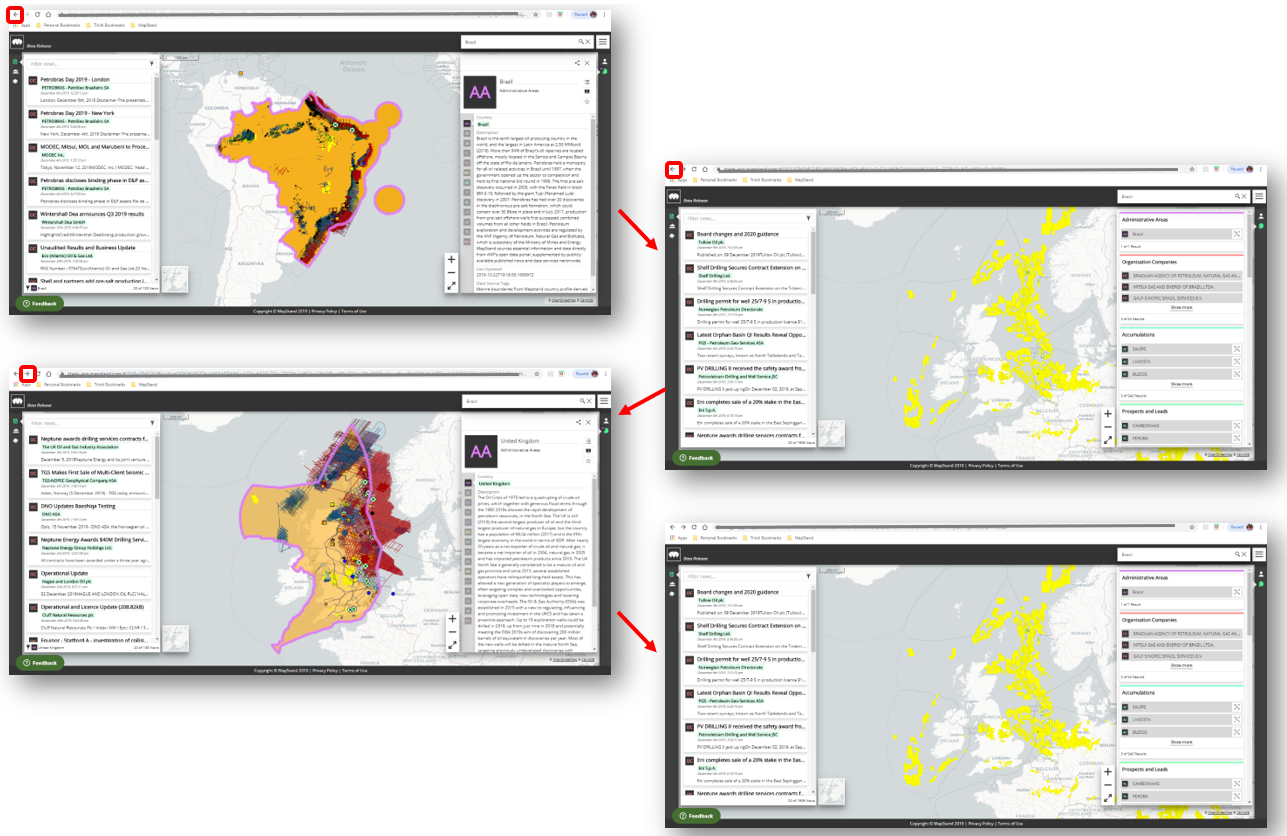
Keywords: navigate zoom
![logo-inverted-2.png]](https://support.mapstand.com/hs-fs/hubfs/logo-inverted-2.png?height=50&name=logo-inverted-2.png)