Managing your MapStand User Account
To manage your MapStand user account, navigate to your MapStand Platform - account page
Your account page allows you to keep your personal data up to date. You can edit your name, login email address, and security password for the platform and the hub (if you have a paid or Enterprise subscription and you have been added to that subscription). It also allows you to subscribe/unsubscribe from Email notifications relating to marketing communications, newsfeed activity and tutorial tips.
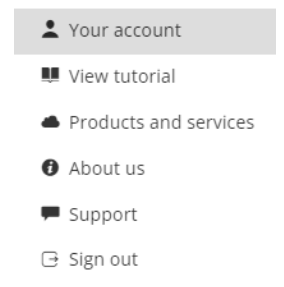
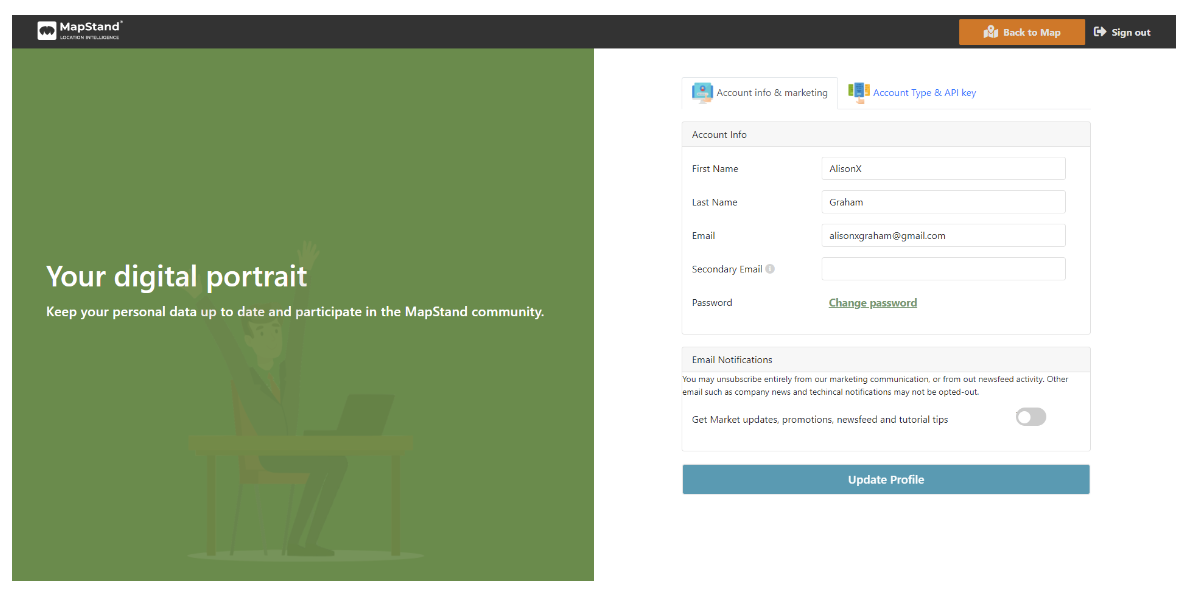
By selecting the Account Type and API Key tab, you can see what type of account you have e.g. free or paid/enterprise subscription
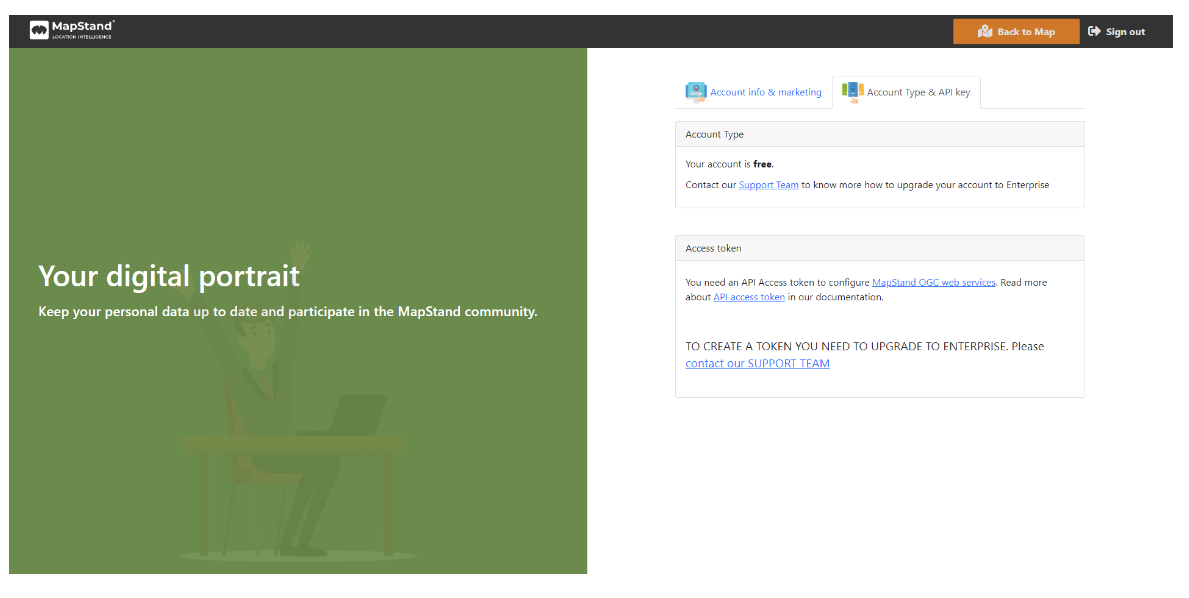
If you have a paid subscription, you will see when your subscription expires and be able to generate your unique API Access Token to enable you to configure MapStand's OGC web services. Read more about the API access token here.
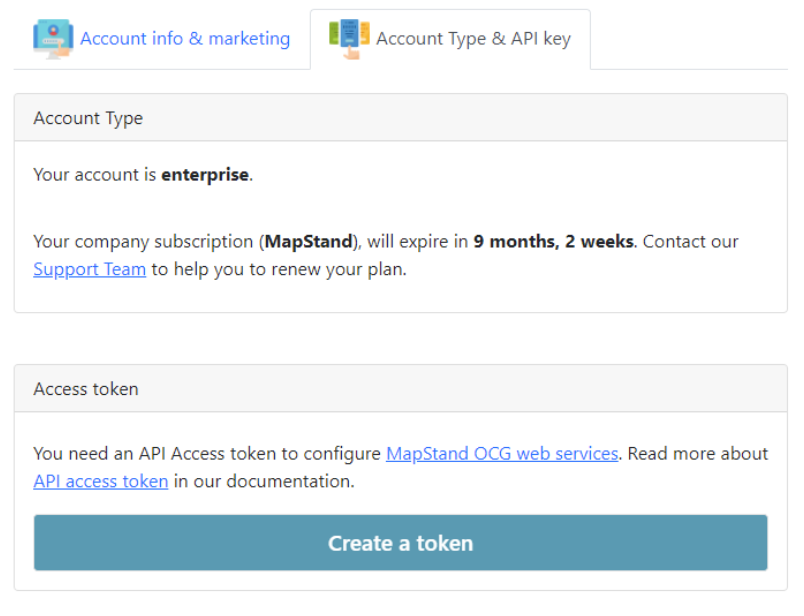
![logo-inverted-2.png]](https://support.mapstand.com/hs-fs/hubfs/logo-inverted-2.png?height=50&name=logo-inverted-2.png)