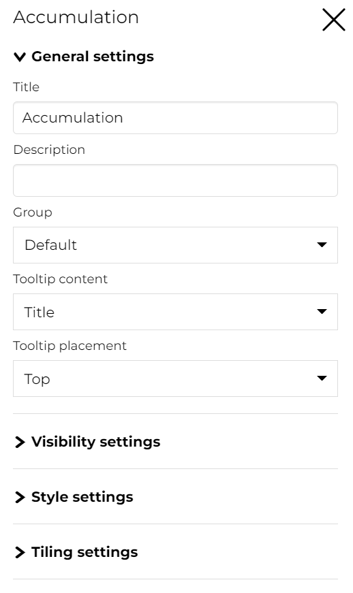Maps - Dataset Settings
The Dataset Settings panel looks like the one below.
The Dataset Settings are divided in three groups:
-
General settings
- Display settings
- Style settings
In the General tab of the Settings Panel you can customize the dataset Title, insert a Description and change/create the Dataset Group.
Click on the Display tab to see what are the dataset appearance properties you can configure.
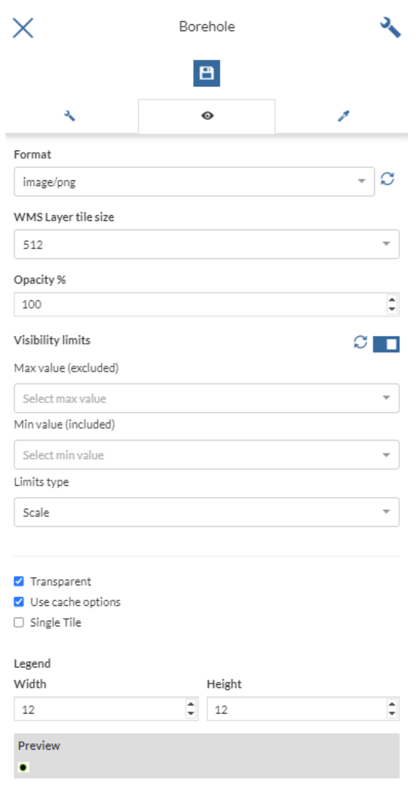
The Layer Display Settings Panel
The Format field allows you to change the output format of the WMS requests.
You can set a numeric value of Opacity using the corresponding input field.
You can also set the layer as Transparent, decide to Use cache options and to use Single Tile.
The third tab is the Style tab. By clicking on it, an advanced Style Editor allows you to create new styles and to modify or delete an existing one. See the Dataset Styling section to read more.
![logo-inverted-2.png]](https://support.mapstand.com/hs-fs/hubfs/logo-inverted-2.png?height=50&name=logo-inverted-2.png)