How do I view the map key or map legend?
How to view the map key or map legend
The map legend or key for each layer is available in the Layer panel....
To access the Layer panel (to turn layers on or off, display the legend/key, reorder or change the transparency of layers) select the Layer panel icon ![]() (located on the left hand side of the map).
(located on the left hand side of the map).
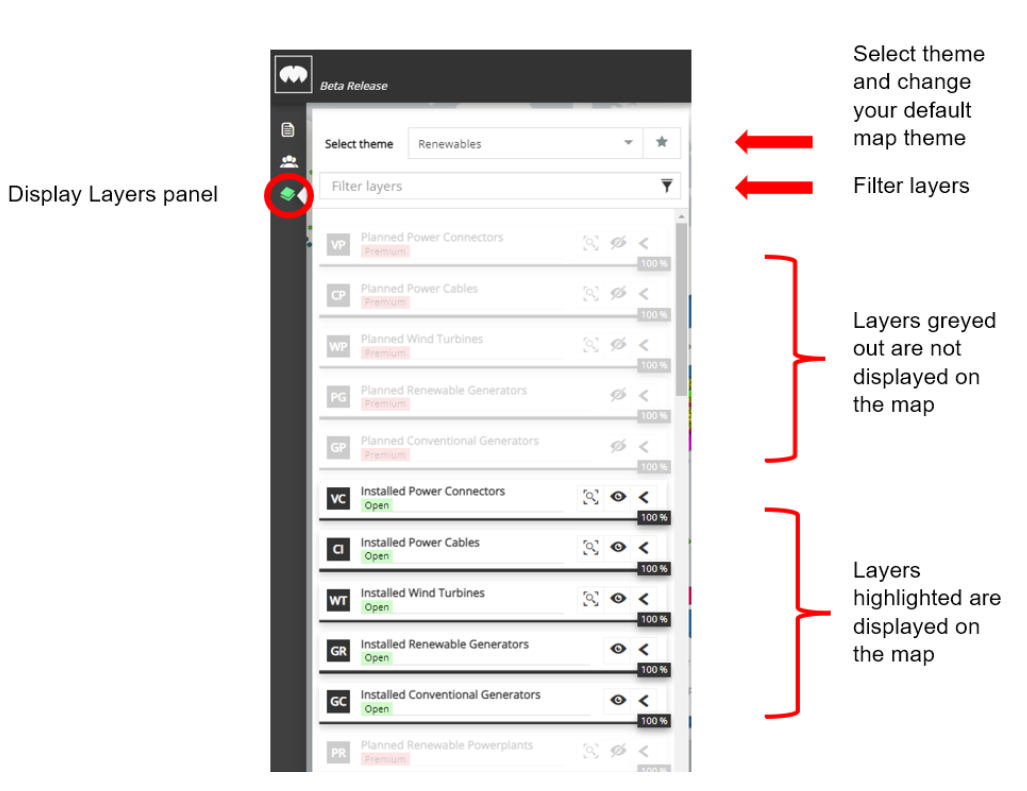
To display the layer legend/key, click on the  symbol on the right hand side of each layer. The
symbol on the right hand side of each layer. The ![]() symbol changes to
symbol changes to ![]() and the legend/key is revealed. In this example, the Accumulation layer is colour coded to show the hydrocarbon type.
and the legend/key is revealed. In this example, the Accumulation layer is colour coded to show the hydrocarbon type.
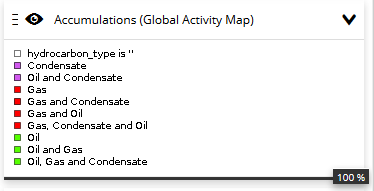
To hide the legend again click on the  symbol.
symbol.
Take a look at the Layers Panel Guide to find out more information about the functionality of the Layers panel.
![logo-inverted-2.png]](https://support.mapstand.com/hs-fs/hubfs/logo-inverted-2.png?height=50&name=logo-inverted-2.png)