How do I view licensing round blocks? (I know the license round name)
How to view licensing round blocks
If you know the name of the licensing round, it is easy to display the licensing round blocks...
1. Simply start typing the name of the licensing round into the Search bar.
2. Then select the licensing round from the Licensing Round Status list displayed in the Info panel.
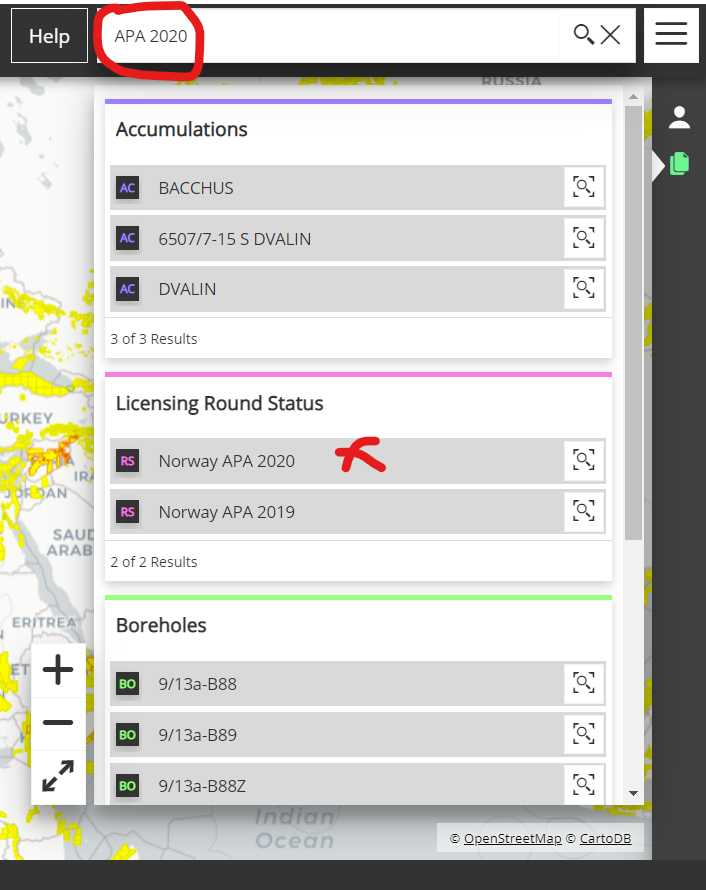
3. The map then displays the Licensing Round selected - automatically toggling on licences/concessions, licence sub areas, licence owners and licensing round blocks layers.
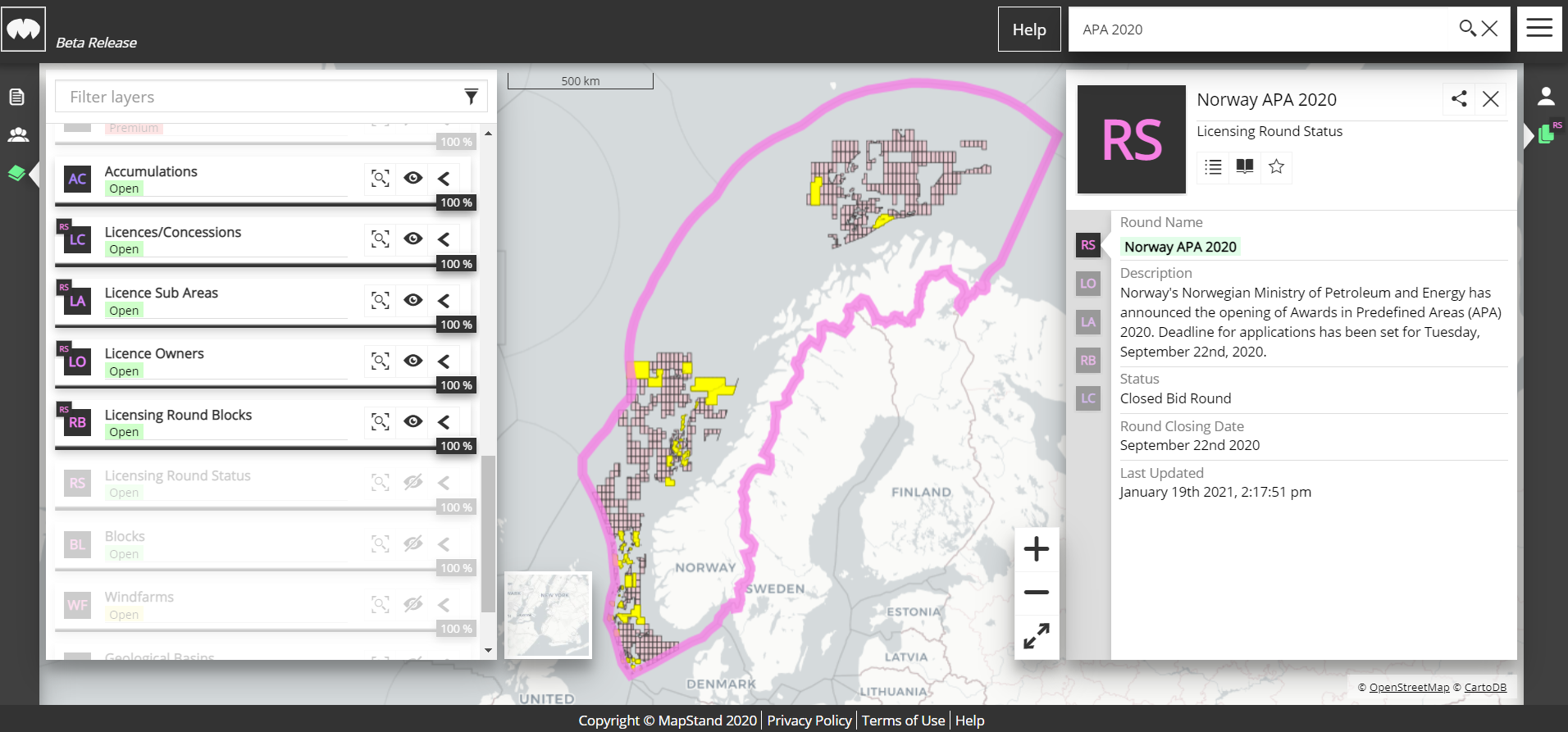
4. The blocks highlighted in yellow are the licence blocks awarded. Select the LC icon in the Info panel to display the list of licences awarded in that licensing round or LA to display the partner information.
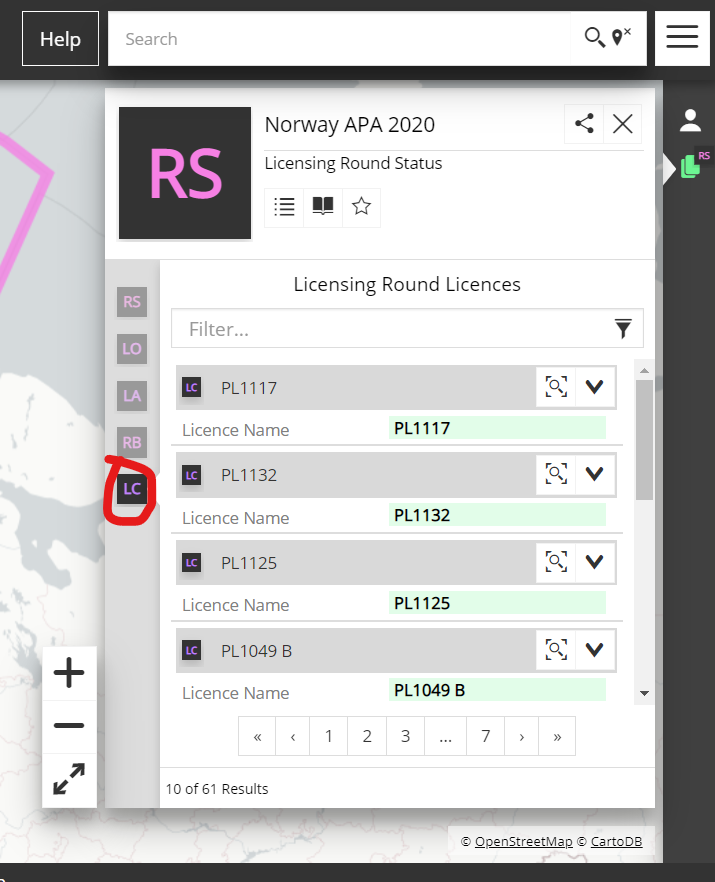
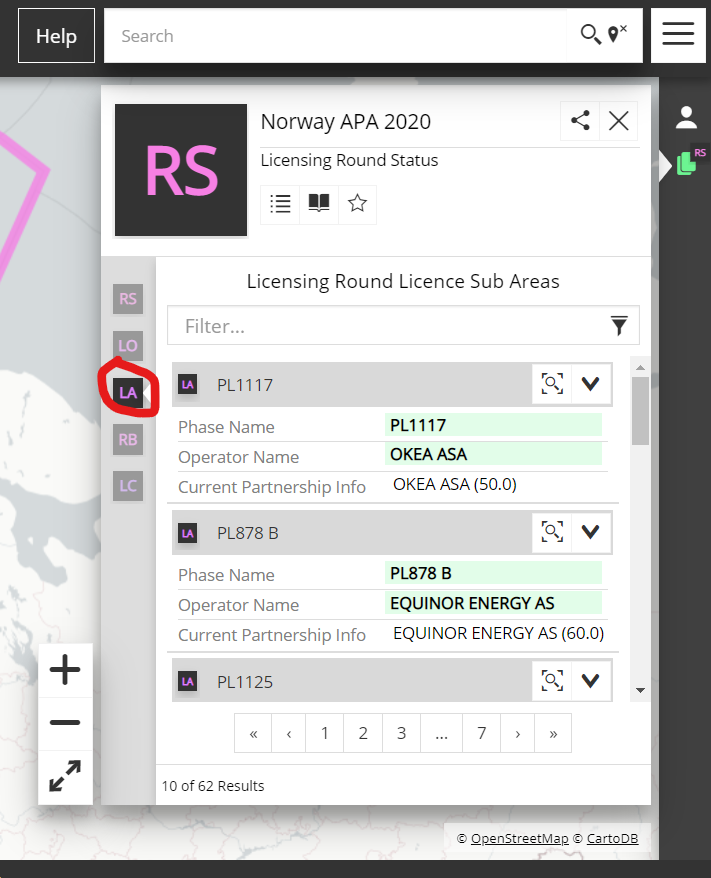
5. To get more detailed information about a particular licence, click on a licence in the Info panel. The map automatically zooms to that license displaying more detailed information in the Info panel.
Tip: To go back to the previous map display to select a different license, use the browser back button.
![logo-inverted-2.png]](https://support.mapstand.com/hs-fs/hubfs/logo-inverted-2.png?height=50&name=logo-inverted-2.png)