How do I find other MapStand users?
How to find other MapStand Community users
The Community panel  is used to list all MapStand users who have added a work project or education AND have linked / geotagged a map feature to their profile (=MapStand community profile).
is used to list all MapStand users who have added a work project or education AND have linked / geotagged a map feature to their profile (=MapStand community profile).
The Community panel  is filtered if you A) type something into the Search users box; B) a map feature is selected in the Info panel
is filtered if you A) type something into the Search users box; B) a map feature is selected in the Info panel ![]() or a combination of the two.
or a combination of the two.
A)
- Open the Community panel
 - new in Dec 2019 Release
- new in Dec 2019 Release - Type in the name of the person you are trying to find (first name and/or last name) into the Search users box. This filters the list of users displayed.
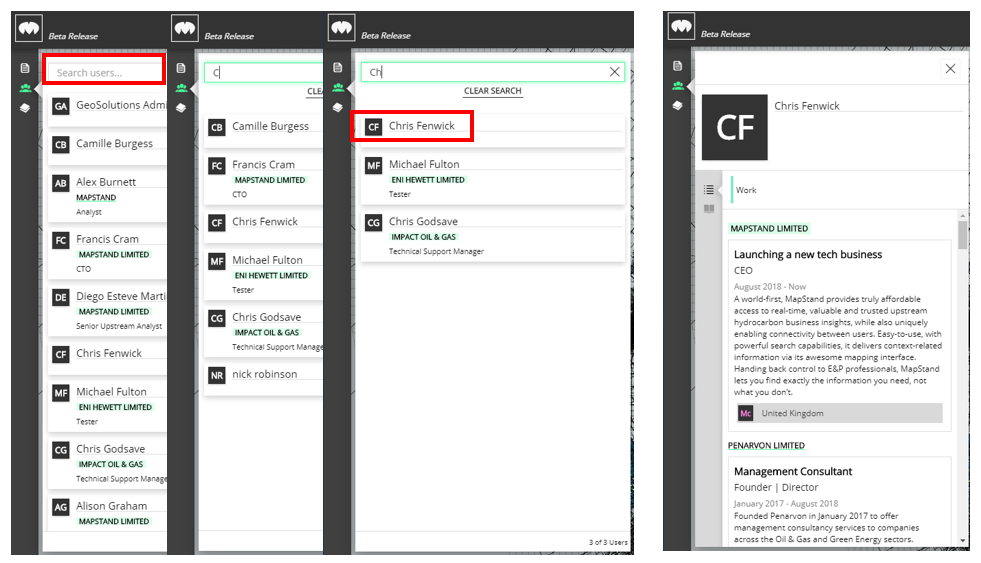
Note: Only MapStand users who have a MapStand community profile are displayed in the Community Panel
B)
If a company, country or asset is selected in the Info panel ![]() , the Community panel
, the Community panel  will be filtered using that feature/map object. Only users who have added that feature/map object to a work project or their education (in their profile) will be displayed in the Community panel.
will be filtered using that feature/map object. Only users who have added that feature/map object to a work project or their education (in their profile) will be displayed in the Community panel.
- Search for a map feature using the Search Bar
- Select the map feature in the Info panel
 (this will filter the Community panel)
(this will filter the Community panel) - Select a user listed in the Community panel
 to display their MapStand community profile details
to display their MapStand community profile details
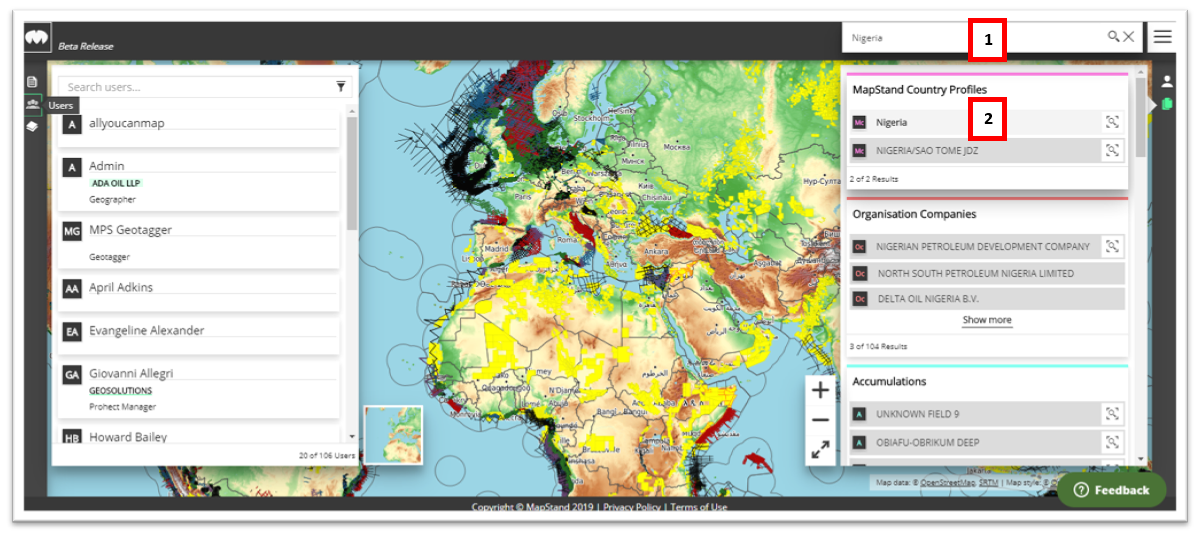
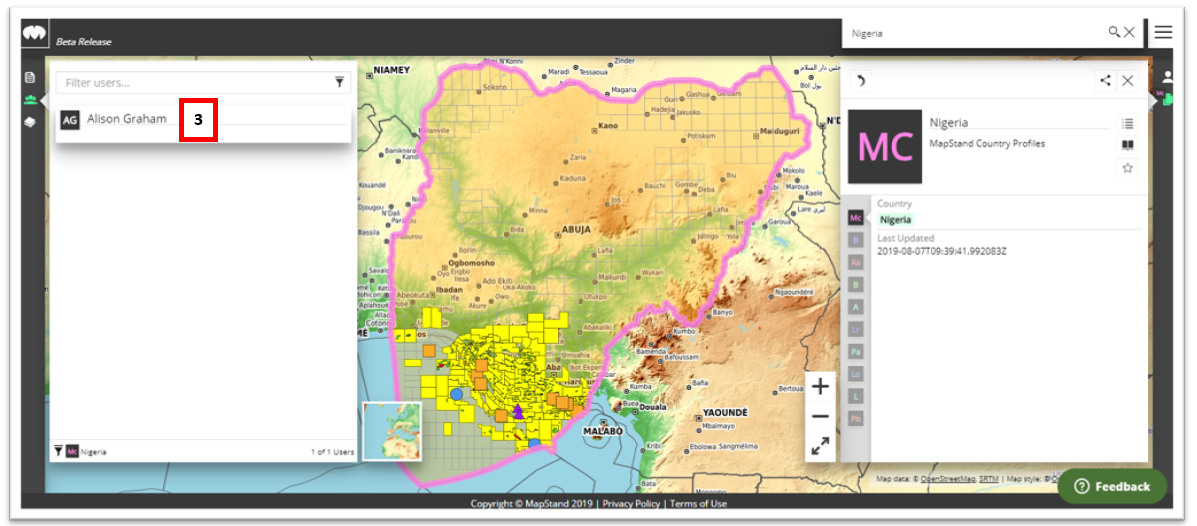
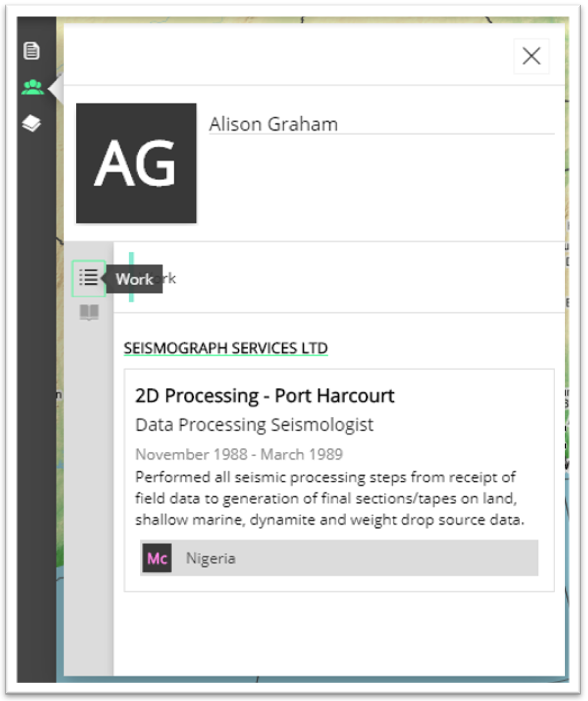
![logo-inverted-2.png]](https://support.mapstand.com/hs-fs/hubfs/logo-inverted-2.png?height=50&name=logo-inverted-2.png)