How do I add Education to my Profile?
Adding academic details to your profile
- Select the Profile panel icon
 located on the right hand side of the map
located on the right hand side of the map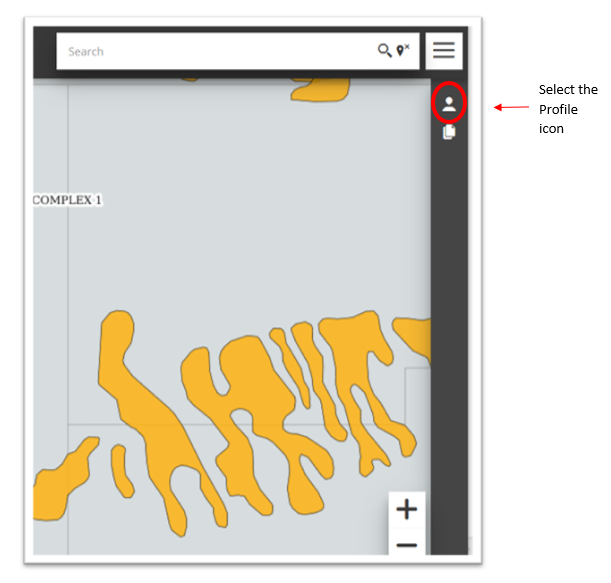
- Next, select the Education tab, then click on the
 button as shown below.
button as shown below.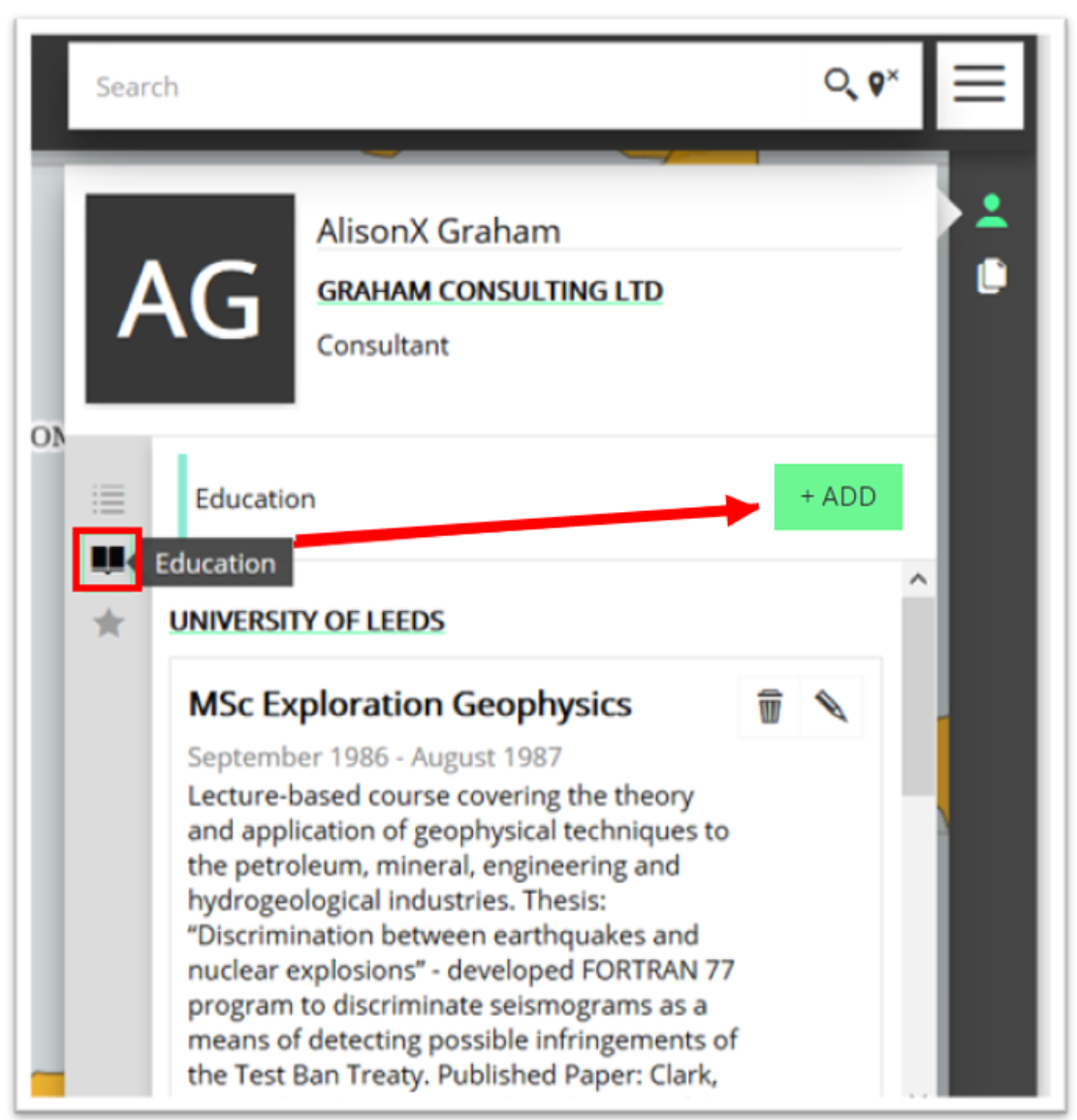
- Complete the required fields in the Add project form (shown below) and click on Publish to save.
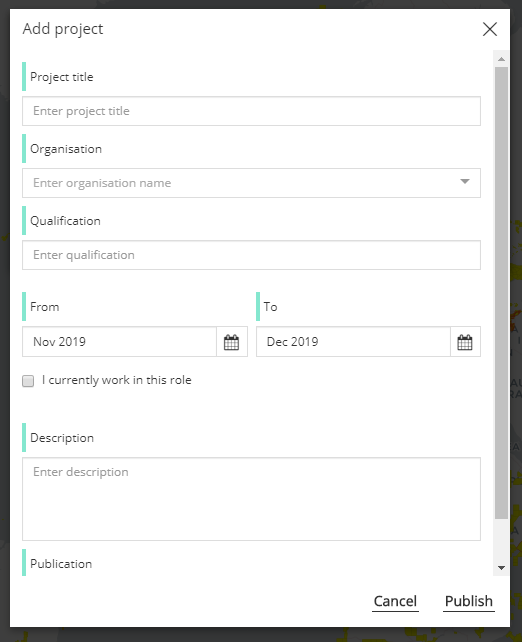
- Note
- Project Title = the name of the course
- Organisation = the name of the university, college or company providing the course.
![logo-inverted-2.png]](https://support.mapstand.com/hs-fs/hubfs/logo-inverted-2.png?height=50&name=logo-inverted-2.png)