MapStand Support Bot Guide
Quick guide to using the MapStand Support Bot
To access the MapStand Support Bot , click on the  located on the bottom left-hand side of the map.
located on the bottom left-hand side of the map.
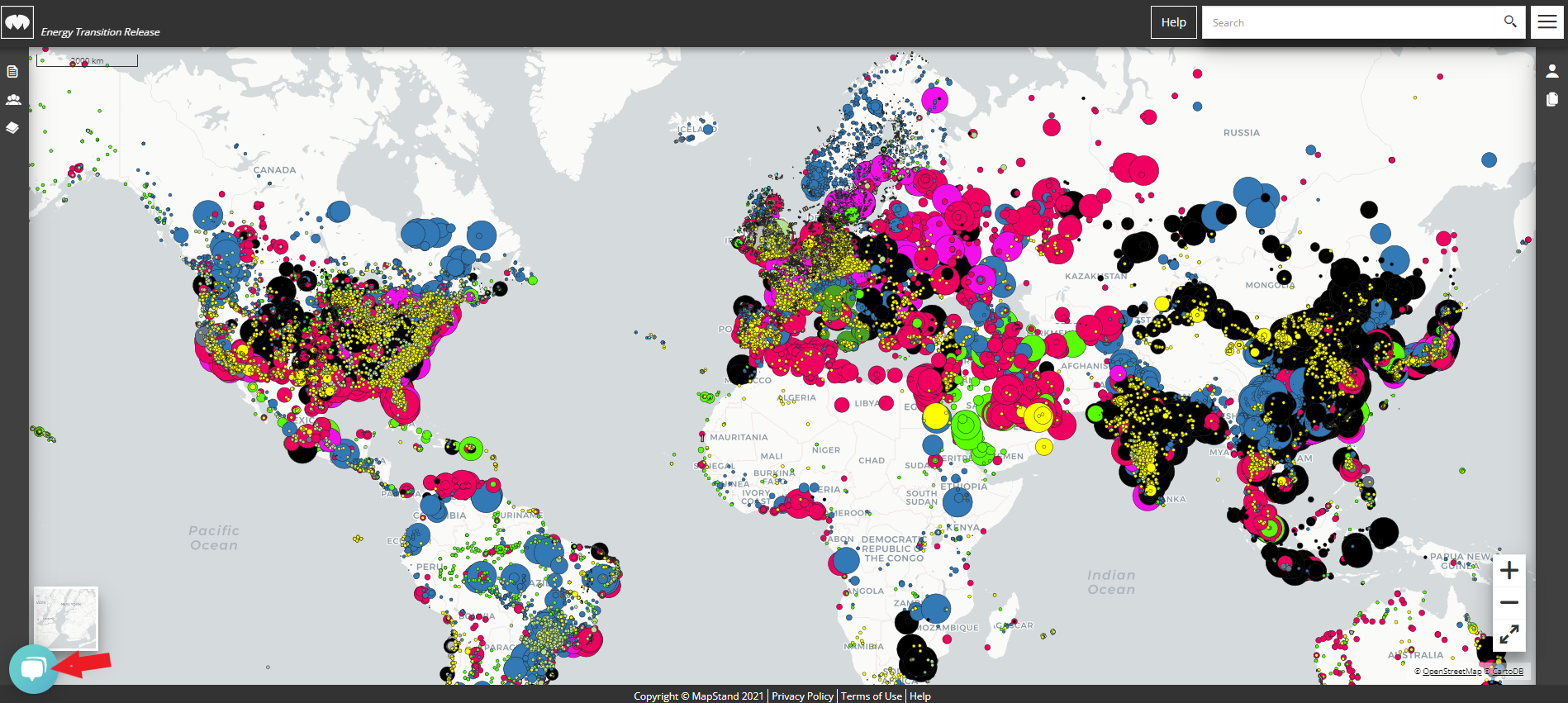
The MapStand Support Bot allows you to:
- Search existing knowledge base articles for help
- Contact our Support Team to request help
- Provide feedback on the application. We'd love your feedback on anything and everything, so we can constantly enhance the user experience and improve our products and services.
To search existing Support Portal articles, type a keyword(s) into the search window:
e.g.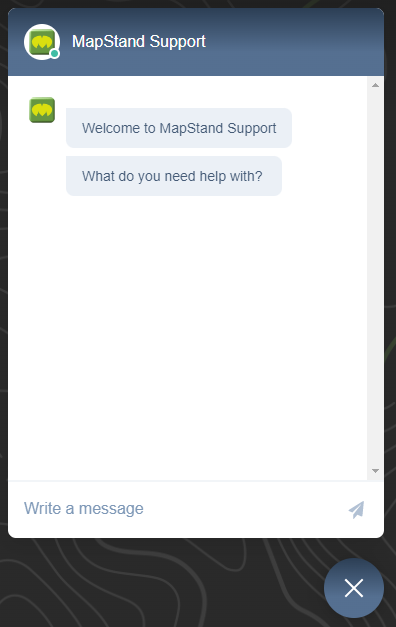
Links to the most relevant articles are displayed. Click on the link to display and read the article.
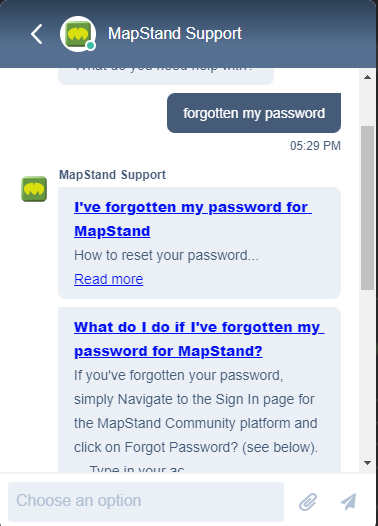
If you've found the information you needed, simply select No to end the chat.
Otherwise select Search again or contact the Support Team.
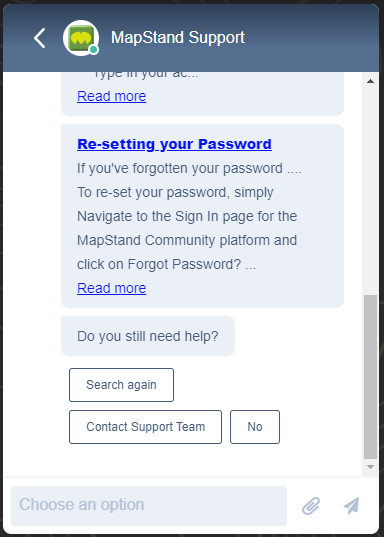
If you chose the latter, you will be asked to provide your email address and a short description of what you need help with. This information will be used to create a support ticket .
Top Tip: When submitting feedback, please remember to tell us as much as you can - if it is related to content please copy a permalink and add it to the description- this will enable us to see exactly what you were looking at!
You will receive an automated reply from MapStand Support Team (support@mapstand.com) saying “Thanks for contacting us, we have received your request. We will review the information provided and will get back to you shortly”.
![logo-inverted-2.png]](https://support.mapstand.com/hs-fs/hubfs/logo-inverted-2.png?height=50&name=logo-inverted-2.png)