Changing your Password
How to change your password
Navigate to your MapStand Platform - account page
Your account - allows you to keep your personal data up to date. You can edit your name, login email address, and security password for the platform and the hub (if you have a paid subscription and you have been added to that subscription). It also allows you to subscribe/unsubscribe from Email notifications relating to marketing communications, newsfeed activity and tutorial tips.
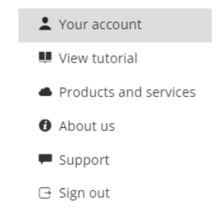
To change your password - simply click on Change Password
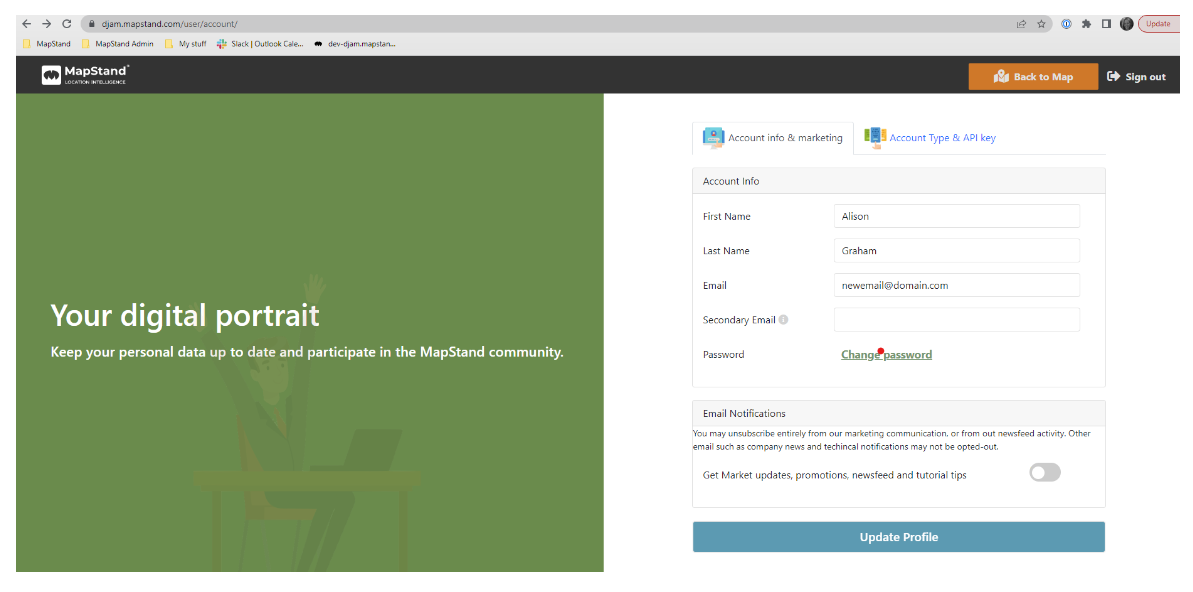
Simply enter your old password, your new password, then your new password again. Finally click on Update Password button.
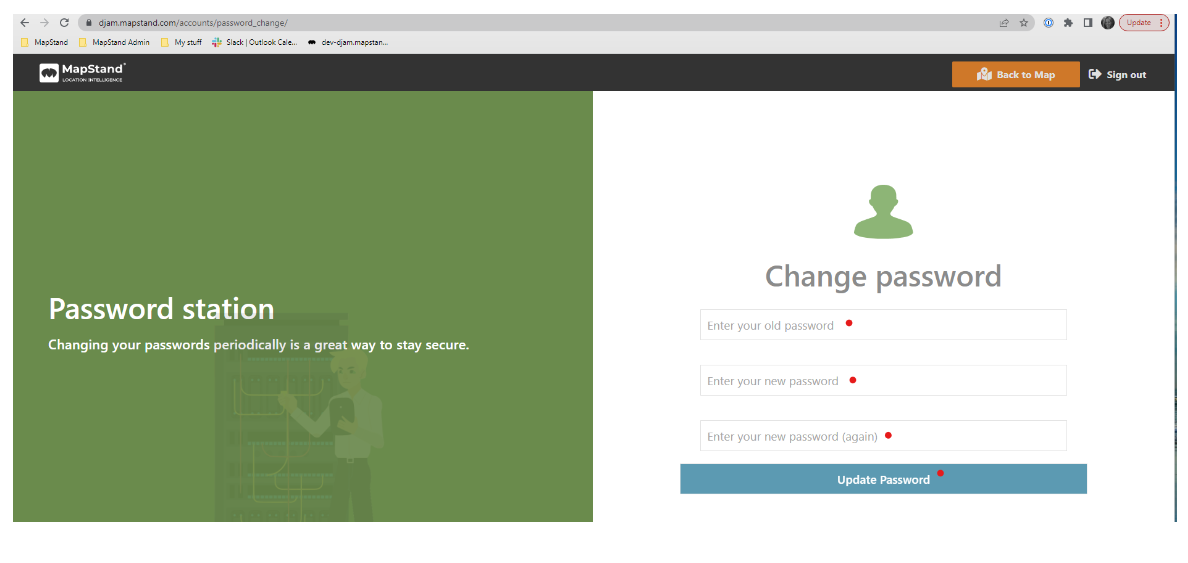
![logo-inverted-2.png]](https://support.mapstand.com/hs-fs/hubfs/logo-inverted-2.png?height=50&name=logo-inverted-2.png)