Getting "Exceeded maximum HARD allowed size" when downloading dataset from the Hub
Downloading datasets sometimes results in an error. We are in the process of working through this with our developers - what you are experiencing is due to the ever-increasing size of the data causing timeouts.
If this is the case, we recommend using the download filtered dataset option to export the dataset in smaller portions in geopackage format.
1. Search for and open the dataset you wish to download by clicking on the View button (see below)
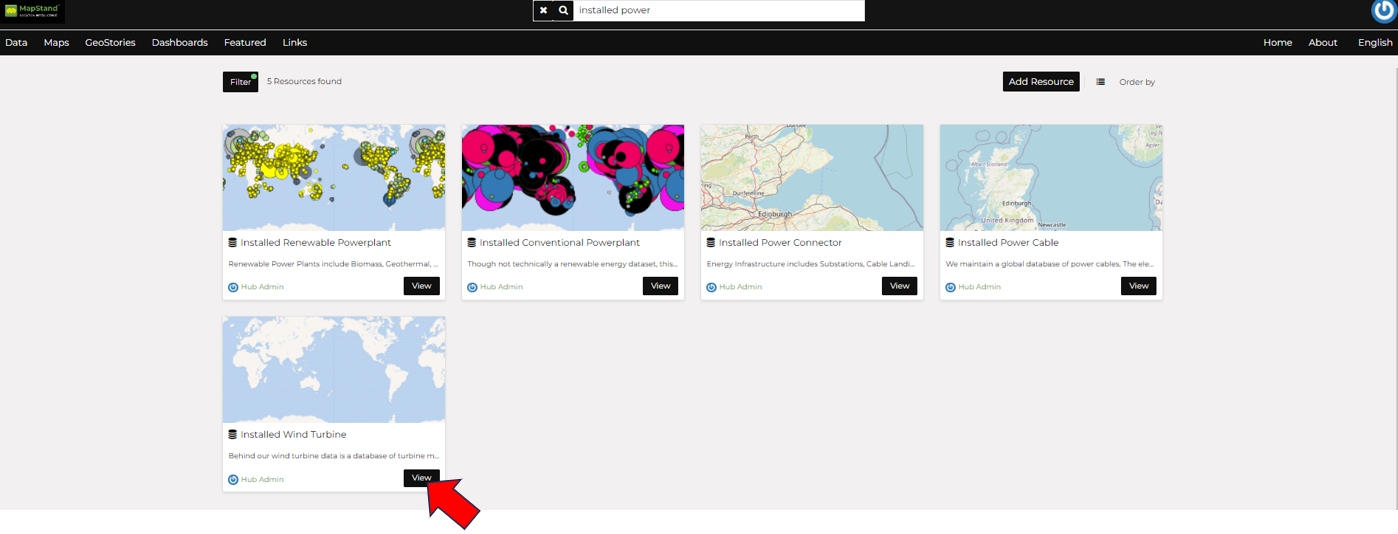
2. Select Filter from menu and create a filter using the attribute or Area of Interest (remember to apply  and save
and save  )
)
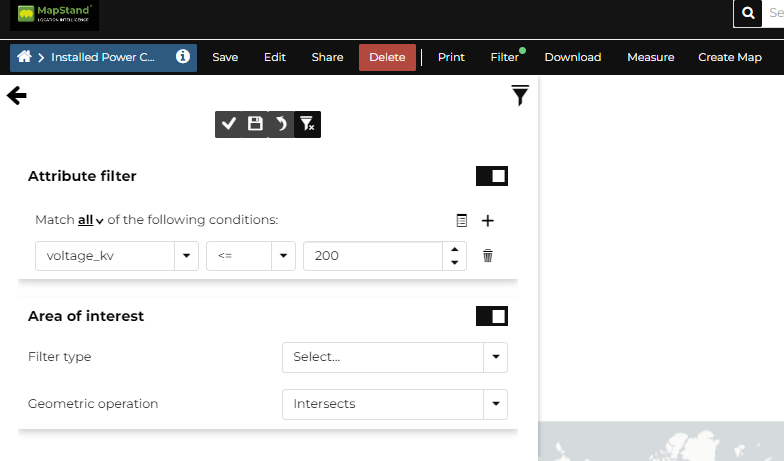
3. Select Download > dataset from the menu. To download only the filtered portion, make sure the Download filtered dataset toggle is switched ON. Set up the download window as below and click on the Export button.
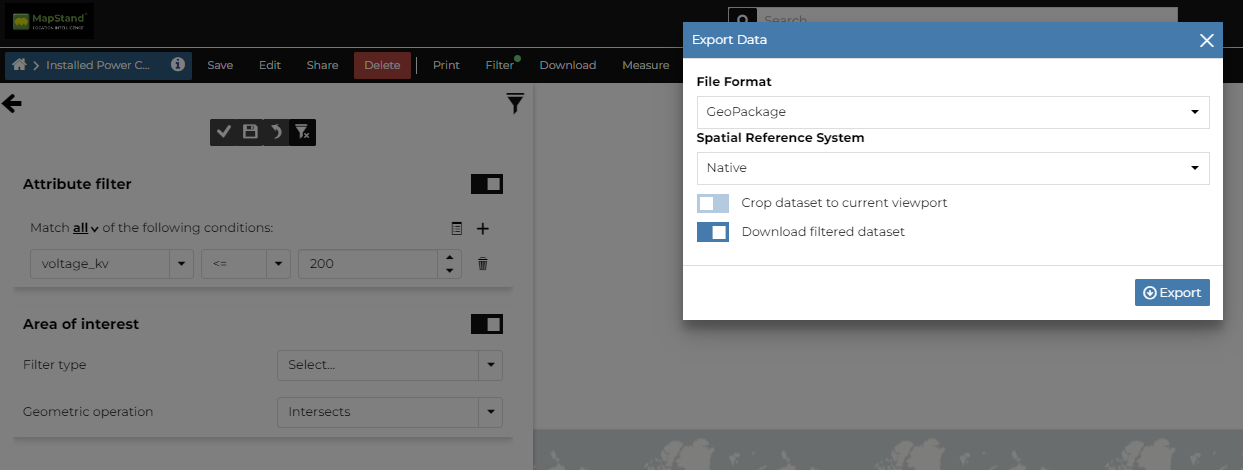
4. Repeat step 2. above using another filter - see below for example ....

5. Repeat step 3 to export that portion of the data
6. Repeat steps 2 and 3 until all portions of the dataset have been exported.
![logo-inverted-2.png]](https://support.mapstand.com/hs-fs/hubfs/logo-inverted-2.png?height=50&name=logo-inverted-2.png)