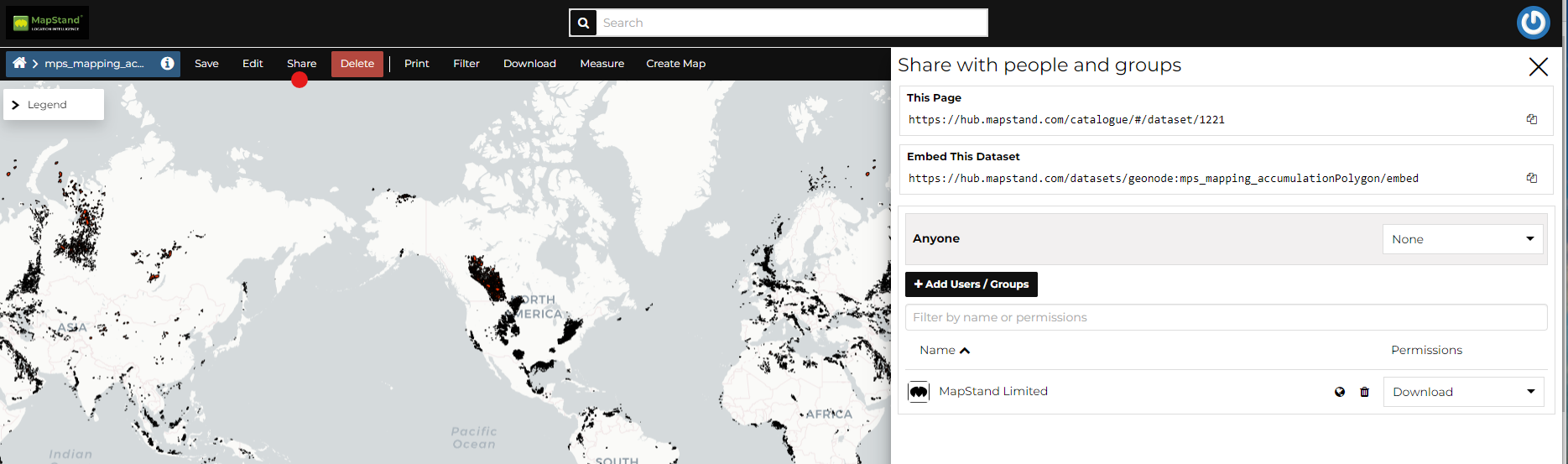Dataset - Share Options
When creating or uploading a new Dataset you can change who can view, download, edit and manage that Dataset. By default anyone belonging to the same group as the owner of the dataset can view and download. Only the owner of the dataset can Edit and Manage the dataset.
In order to modify the Dataset Share options settings, On the detail page of the dataset click the Share link in the menu.
Through the Share options Settings Panel you can add or remove options for users and groups.
You can set the following share options:
-
View (allows to view the dataset).
-
Download (allows to view and download the dataset).
-
Edit (allows to change the dataset metadata, change attributes and properties of the datasets features and change the dataset style).
-
Manage (allows to update, delete, change share options, publish and unpublish the dataset).
Warning: When assigning options to a group, all the group members will have those options. Be careful in case of editing them.
Click on Save link in the menu to save these settings.
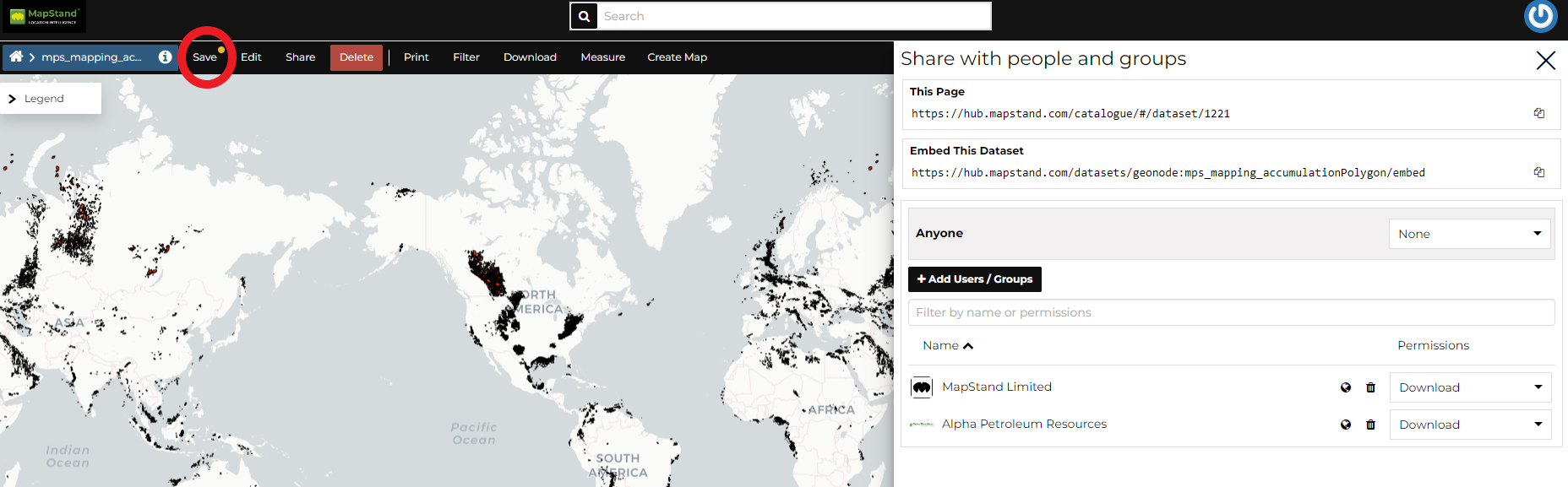
![logo-inverted-2.png]](https://support.mapstand.com/hs-fs/hubfs/logo-inverted-2.png?height=50&name=logo-inverted-2.png)